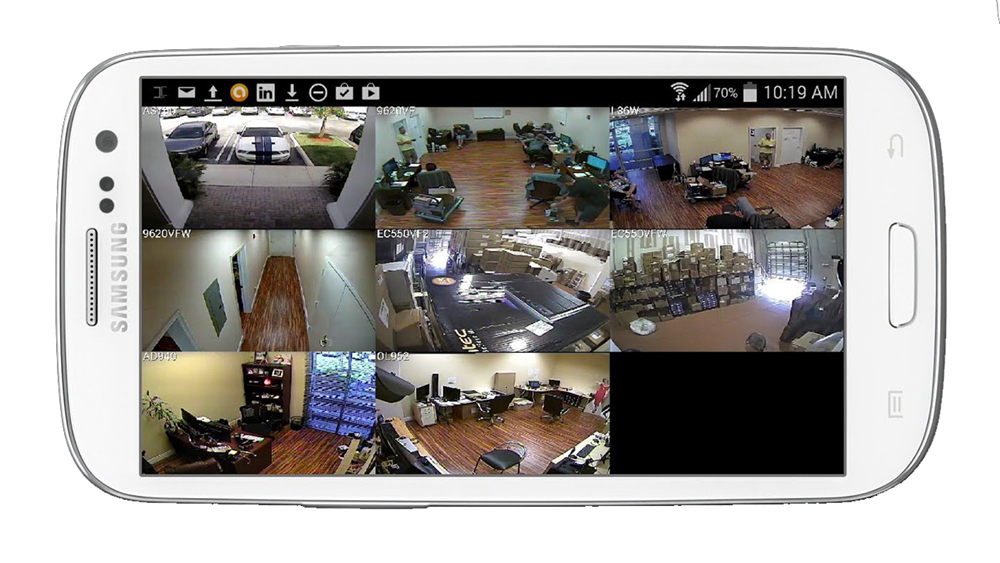In previous articles, we have briefly explained to you some problems that may be encountered in the use of wifi outdoor security camera. Now, let us turn our attention to wired security camera system and explore the common faults of this type of equipment.
Generally, wired security cameras are used with hard disk video recorder, so many problems are basically caused by the use of ipccamera and network video recorders.

Same manufacturer, but ip camera cannot be found
If you find that new camera from the same surveillance cameras manufacturer cannot be found when using nvr video recorder, you can follow the steps below to troubleshoot and solve the problem:
- Check the power supply cable: Make sure that the ip camera’s power supply line is working normally. If it is using an independent power supply, you can block the photosensitive lens of the camera with your hand 20 seconds after the camera is powered on, and then observe whether the infrared light is on. If the lights up, it means the power supply is normal, then jump directly to the next step to check.
- Check the network cable: Observe whether the camera tail light and the poe switch network port light are flashing. If there is no flickering, try changing the network cable and retesting.
- Confirm the network settings: If the above two steps check that there is no problem, then you need to check whether the nvr recorder and camera are on the same network segment. You can try to fix the IP in the network settings and search for the device, or contact the ip cameras manufacturer to get PC client search software.
Different manufacturer, can’t search between network camera and poe nvr
Generally, private protocols between different brands are not universal. The connection between them basically uses the onvif protocol (supported by most brands). After confirming that it is not a hardware or line problem, it is most likely due to the following reasons.
- Let me take Hikvision cameras as an example, after Hikvision IPC is upgraded to V5.5.0 or above, the device turns off the ONVIF function by default. At this time, you need to manually turn it on yourself and set up an ONVIF administrator account. Only then can it be discovered and added by other brands of nvr kit through normal searches.
- The device does not adapt, and the factory IP is in a strange network segment such as 170. It is recommended to ask the security camera supplier for computer search software.
No picture appears after wired security camera is added to the nvr recorder
The following are some possible solutions:
Bit rate of wired security cameras is too high
Generally, there will be no picture in the main stream, there is a picture in the auxiliary stream, or there is no picture in both. At this time, enter the wired security cameras management interface on your computer and just reduce the bit rate. It’s very simple, right?
Wired security camera system is h.265, but camera nvr is h.264
At this time, the computer enters the management interface and changes the encoding to 264, and by the way, lowers the code stream.
The problems often encountered when using a wired security camera system are not difficult to solve. By following the steps above, you can effectively resolve many common failure scenarios. Finally, we would like to remind everyone to be careful when upgrading camera firmware to avoid unnecessary problems and try to follow the surveillance manufacturer’s recommendations.
If you plan to buy commercial security cameras, 4k security cameras, commercial security cameras, security camera business or wifi outdoor security cameras, you can consider us at vikylin cameras, which is of high quality and low price, and provides lifetime technical support.