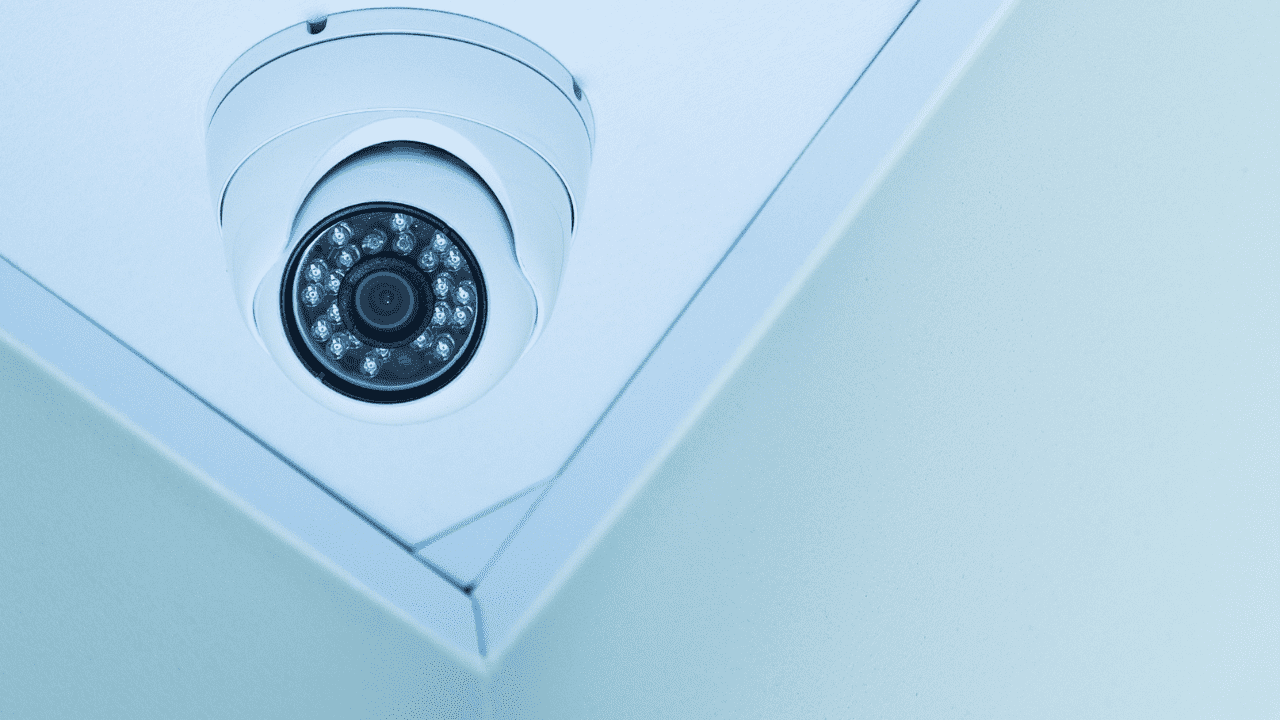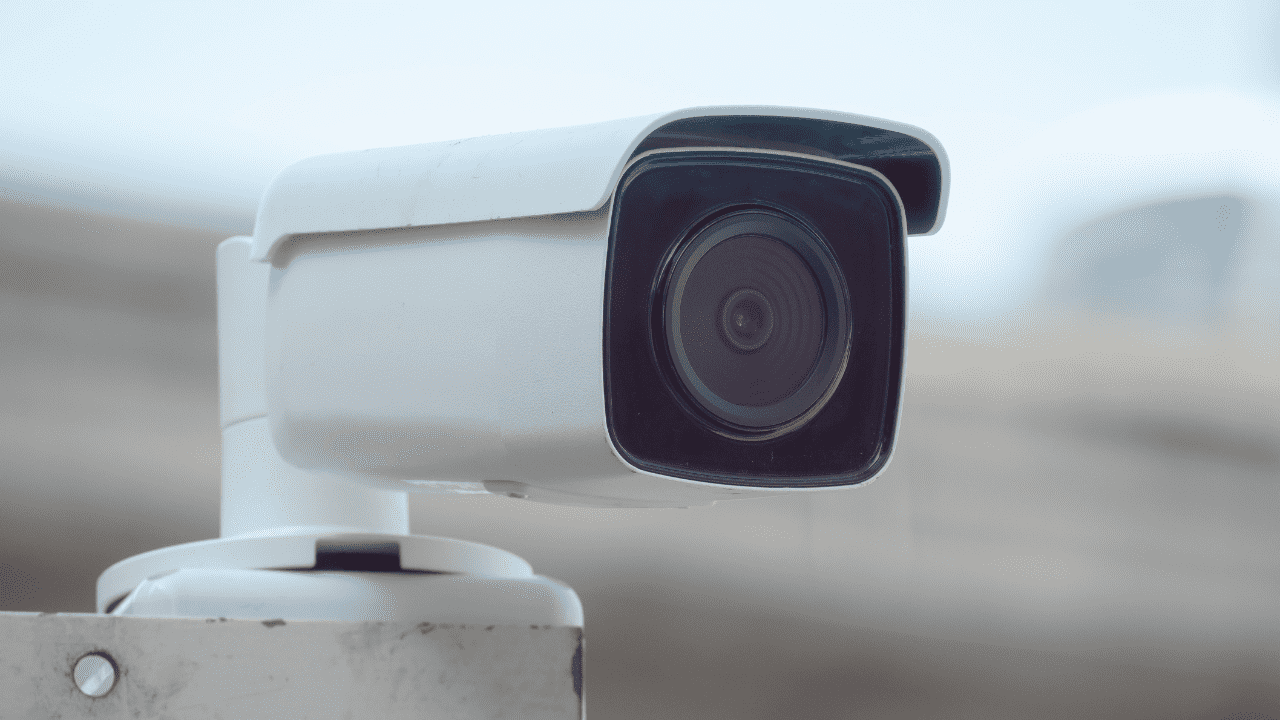An auto tracking pan tilt zoom camera makes surveillance smarter by automatically following movement. But sometimes, you may want it to stay still. This guide explains how to stop your camera from moving.

Why Your PTZ Camera Keeps Moving?
Auto tracking allows your PTZ camera to follow objects automatically. While this is useful, it can become distracting or unnecessary if you prefer a fixed view. You can easily turn it off by adjusting your camera settings.
How to Stop the Movement?
1. Open the Camera Settings
Access your camera’s control panel or app. Look for “Tracking” or “Smart Tracking” in the menu.
2. Disable Auto Tracking
Find the auto tracking or motion detection option and switch it off. Save the changes.
3. Set a Fixed Position
Manually move your camera to the desired angle. Many hd pan tilt zoom camera models allow preset positions.
4. Update Firmware
Outdated firmware can cause tracking errors. Update it to keep control stable.
5. Reboot the Camera
Turn the device off, wait a few seconds, and restart it to reset tracking behavior.
Quick Fix Table
| Issue | Cause | Solution |
|---|---|---|
| Camera tracks empty space | Sensitivity too high | Lower motion sensitivity |
| Keeps rotating | Software glitch | Restart or update |
| Can’t disable tracking | System bug | Reset factory settings |
Some cheap pan tilt zoom cameras rely heavily on motion tracking for full coverage. If you turn it off, you may lose some area visibility, so consider when it’s best to use manual mode.
Why Choose VIKYLIN?
VIKYLIN provides professional and affordable PTZ camera solutions trusted by businesses and homeowners.
- High-definition imaging for clear footage.
- Smart tracking control with adjustable sensitivity.
- Wide range of cheap pan tilt zoom cameras.
- Fast, reliable customer support.
Whether you need a full system or an IP camera zoom tilt pan, VIKYLIN has the right option for you.
Conclusión
Knowing how to stop an auto tracking pan tilt zoom camera from moving gives you full control of your security system. Adjust the settings, update firmware, and enjoy stable monitoring.
For reliable pan tilt and zoom CCTV cameras or customized PTZ solutions, contact VIKYLIN today for expert advice and a free quote.