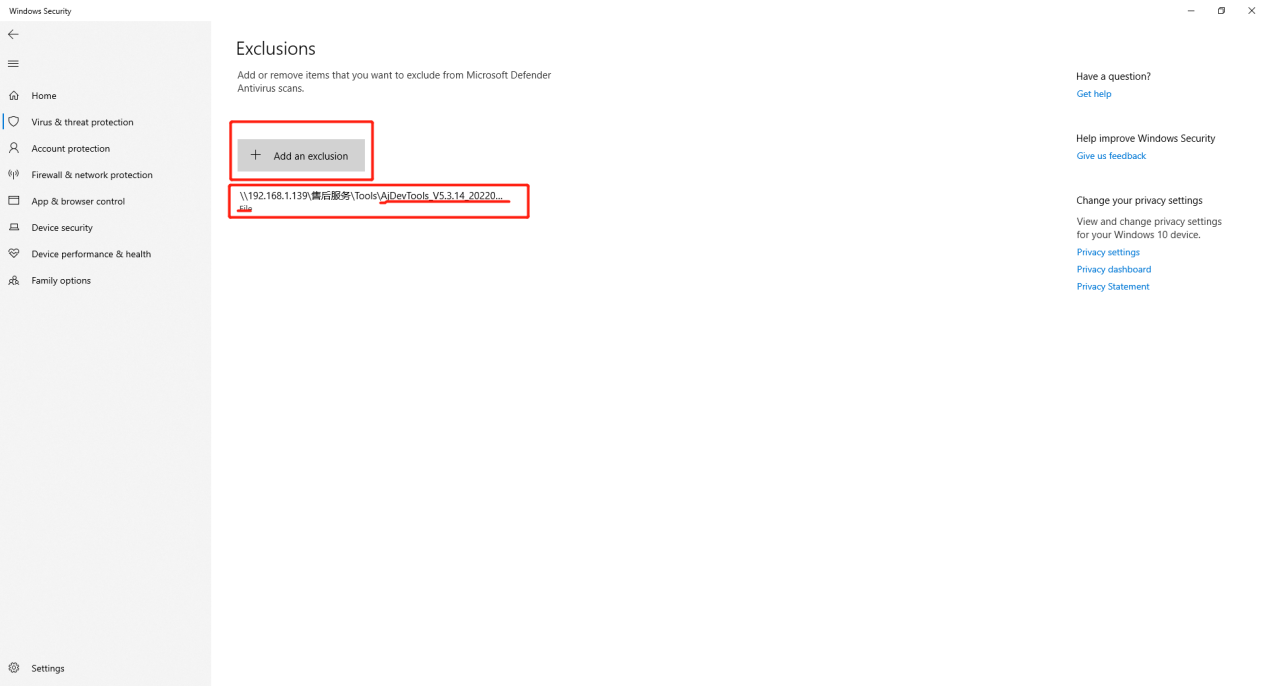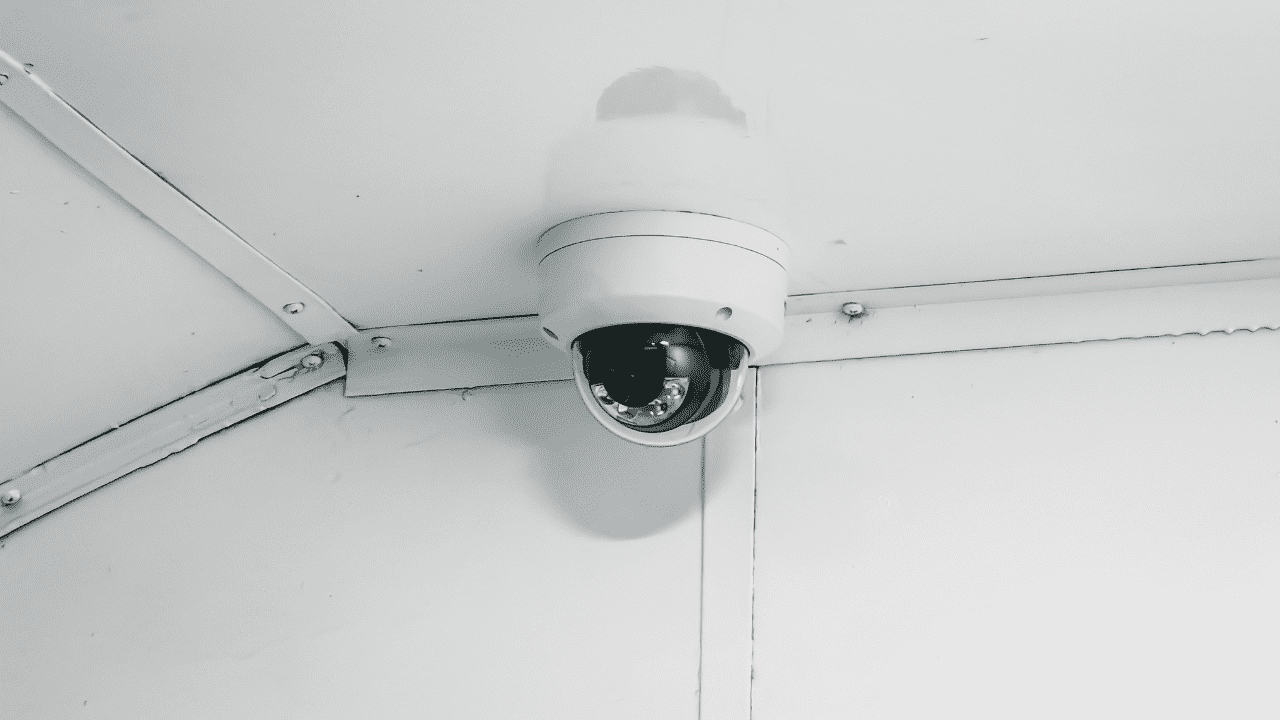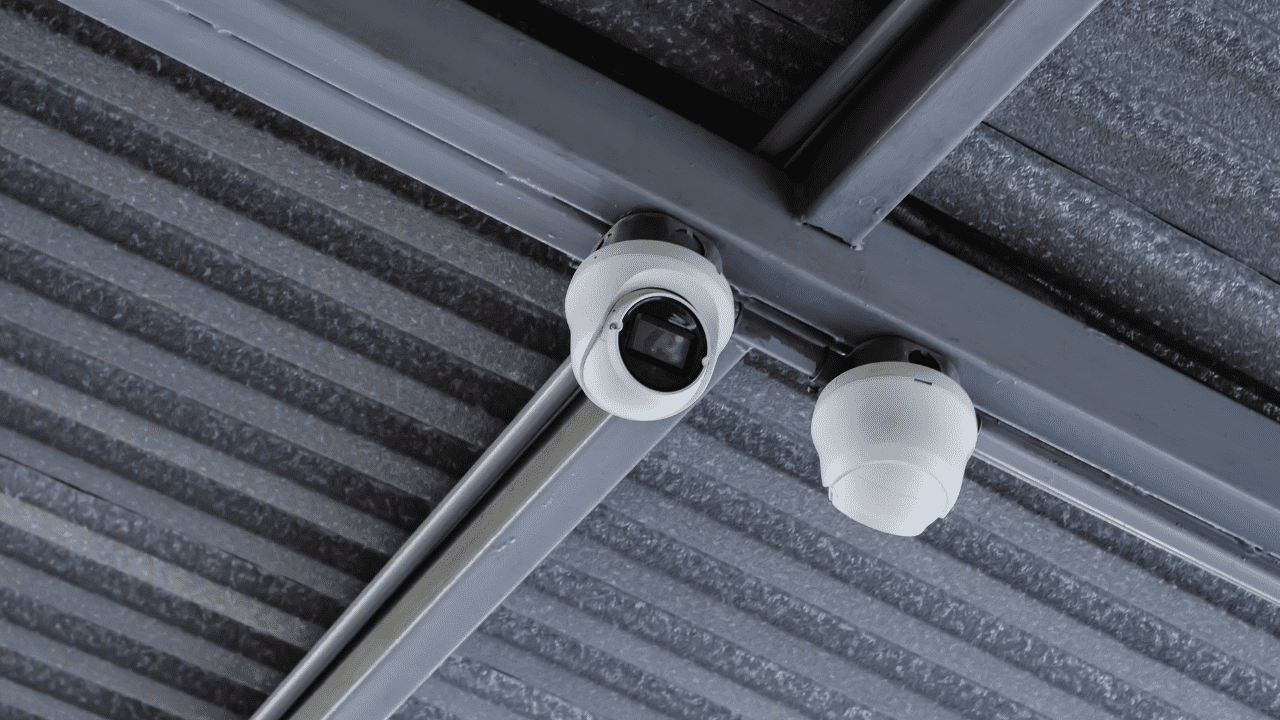There is a possibility that AjDevTools download will be identified as a virus by the system and the software cannot be installed. This is because the search software searches for cameras through the network, which fully conforms to the behavioral characteristics of viruses, but does not have the destructiveness and spread of viruses.
These behavioral characteristics make the antivirus software mistakenly think that it is a virus and cause the AjDevTools software to be deleted, let us show you how to ajdevtools download and installation normally by adding exclusions.
AjDevTools Install Failed, Add Exclusionsns
1.Keyboard “Win+i” to Open the “Windows” Setting of Windows10 System. Click “Update & Security”.
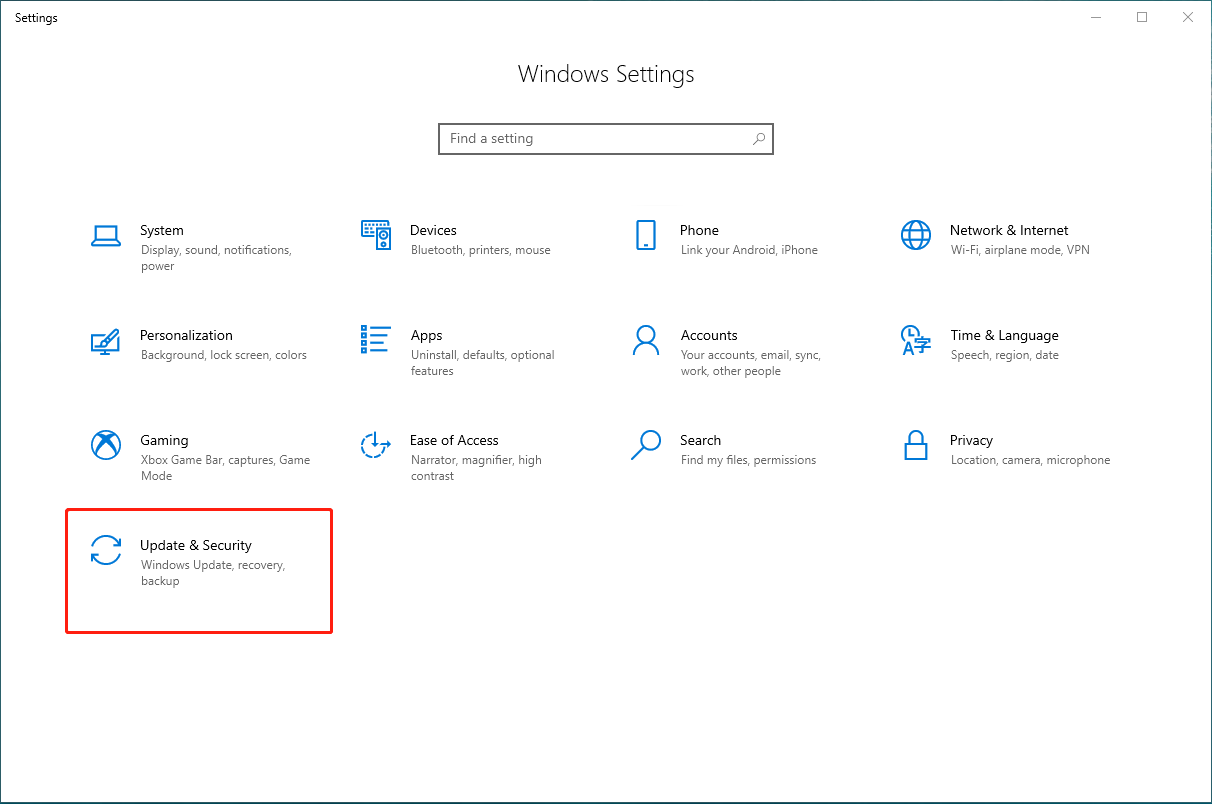
2.Click “Windows Security” to Open Windows Security.
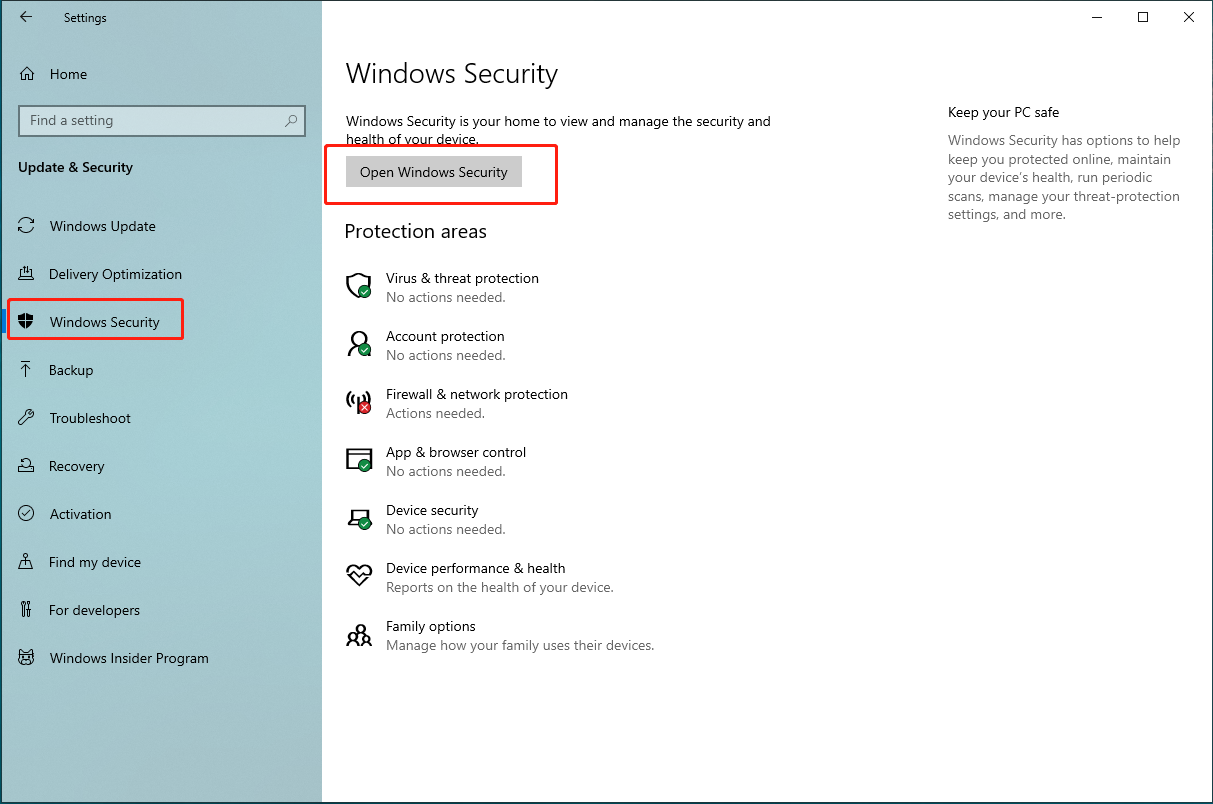
3.Click on “Virus & Threat Protection” to Turn Off Real-time Protection.
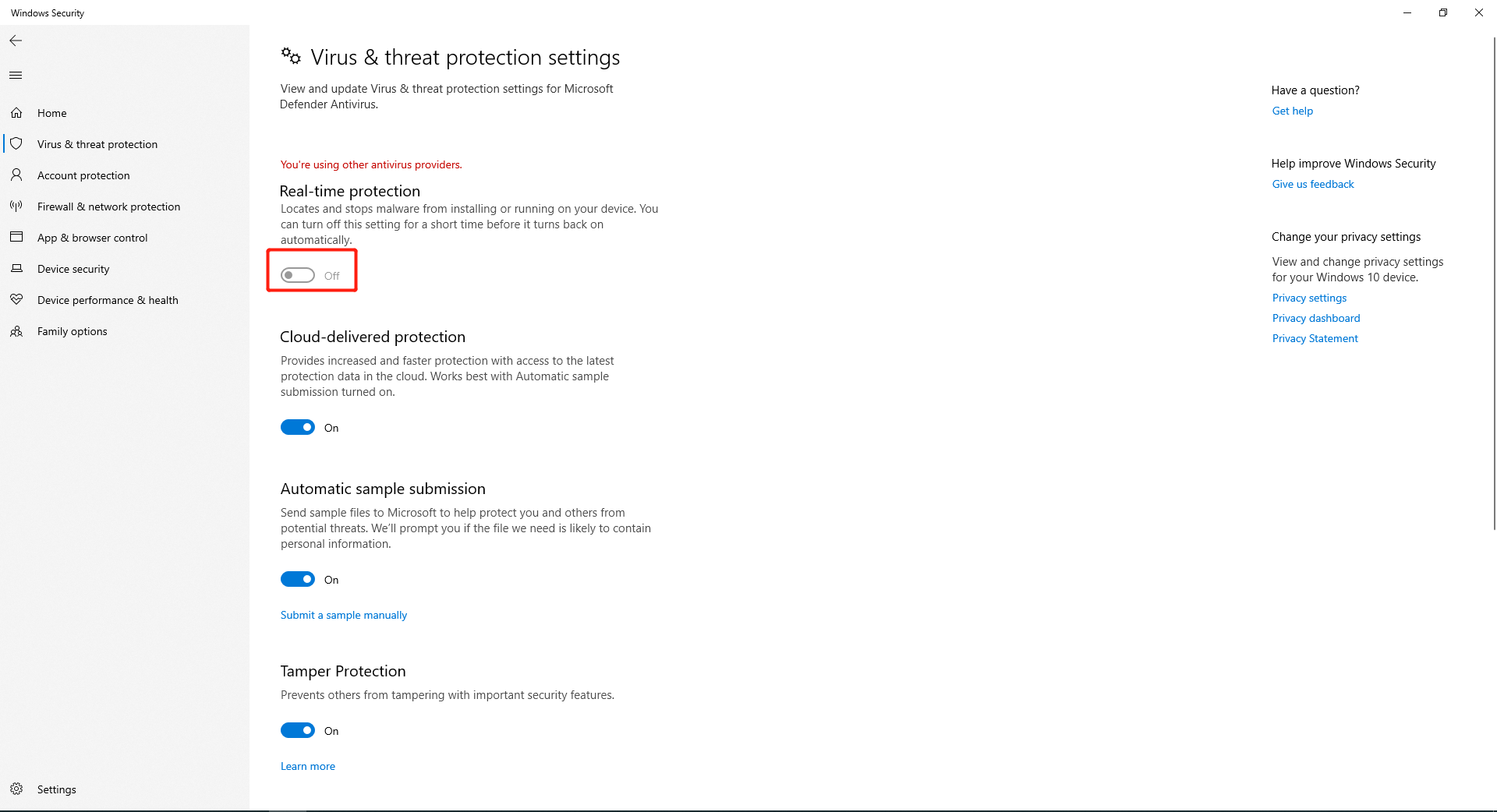
4.Find Exclusions , Add or Remove Them.
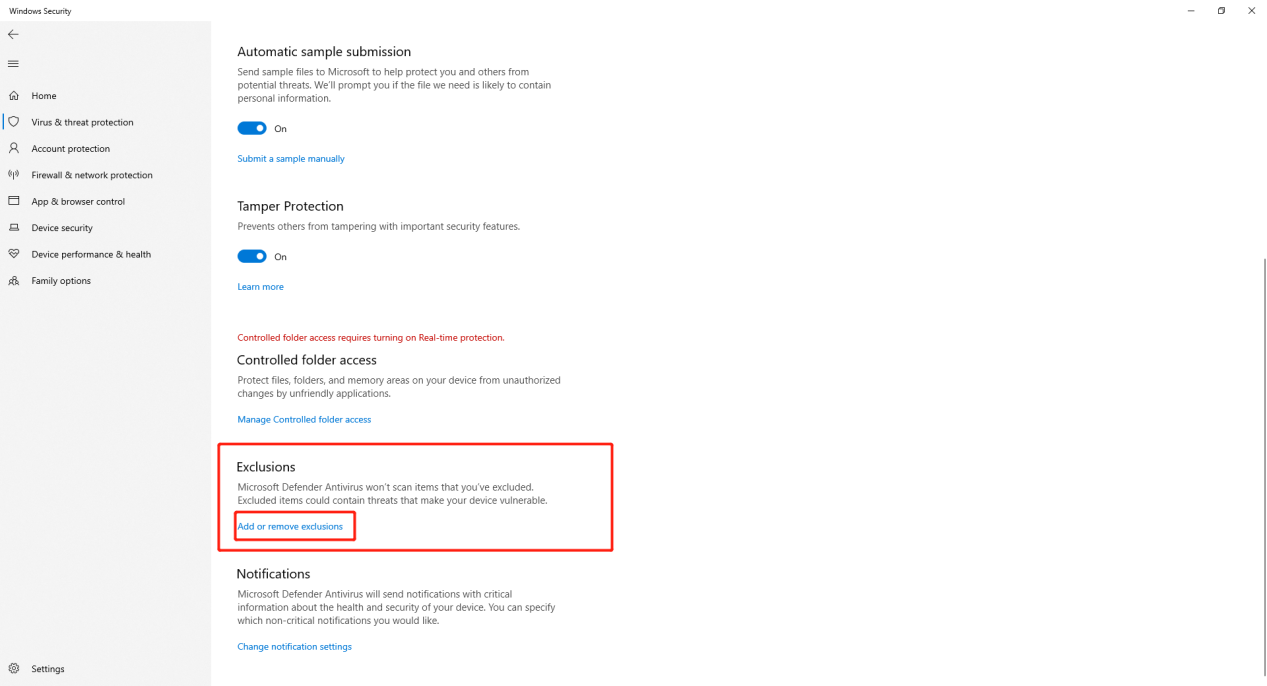
5.Add The Pnstallation Package and Try Install AjDevTools Software Again.