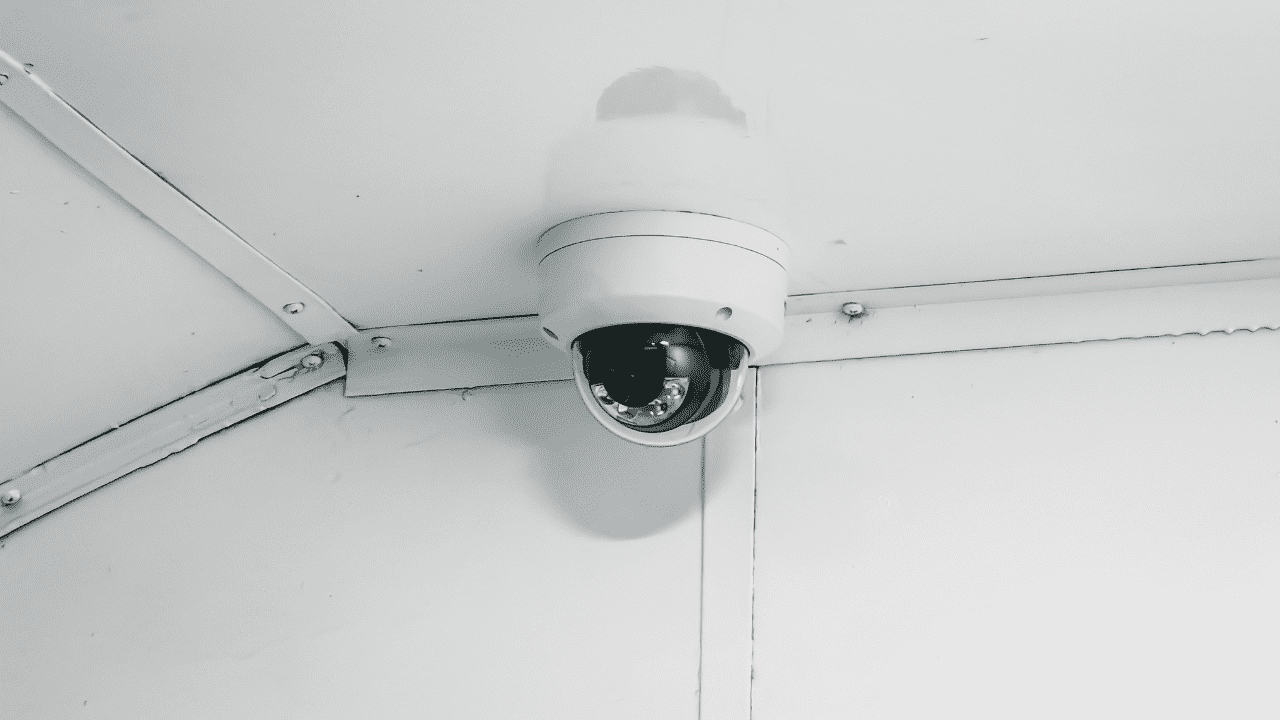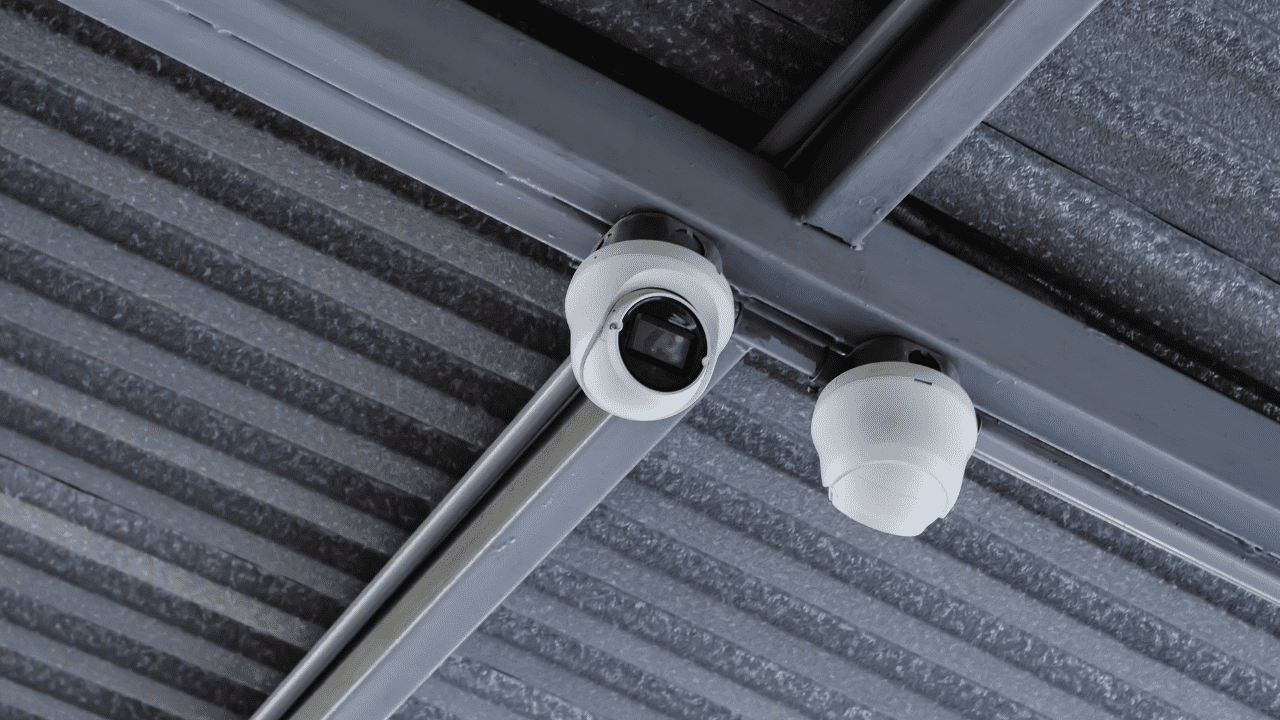Hikvision, a global leader in surveillance solutions industry, has long been recognized for its advanced camera technology. One critical question for system integrators and businesses is: Are Hikvision cameras ONVIF compliant? The answer is a resounding yes, but with nuances depending on firmware versions and configurations. Let’s dive into the details.

Understanding ONVIF Compliance
ONVIF (Open Network Video Interface Forum) is a standardized protocol ensuring interoperability between IP-based security devices. Compliance guarantees that cameras, NVRs, and software from different brands can communicate seamlessly. For Hikvision, ONVIF support is a cornerstone of its integration capabilities, particularly for mixed-vendor ecosystems.
Hikvision Cameras and ONVIF: Key Insights
1. ONVIF Compatibility Across Models
Most Hikvision IP cameras are ONVIF compliant, but firmware versions determine whether the protocol is enabled by default:
- Pre-V5.5.0 Firmware: ONVIF is automatically enabled out of the box.
- V5.5.0 and Later: ONVIF is disabled by default and requires manual activation
This change reflects Hikvision’s emphasis on security, requiring users to intentionally enable third-party integrations.
2. How to Enable ONVIF on Hikvision Camera?
Follow these steps to activate ONVIF (verified for 2025 firmware)
Access the Camera Interface:
- Connect the camera to your network and log in via a web browser using its IP address.
- Official Hikvision Web Interface Guide: Hikvision Device Login
Disable Security Locks:
- Navigate to Configuration > System > Security Management > Security Service and disable Illegal Login Lock.
Enable ONVIF Protocol:
- Go to Configuration > Network > Advanced Settings > Integration Protocol (or Device Access > Open Network Video Interface).
- Select Enable ONVIF and choose the authentication mode (Digest or WS-UsernameToken based on your NVR/software requirements).
Add ONVIF Users:
- Create a user with Admin privileges and ensure the password matches your camera’s activation credentials.
3. Verifying ONVIF Compliance (To confirm compliance)
- Use the ONVIF Device Test Tool to scan your network and validate the camera’s ONVIF profile (e.g., Profile S for video streaming).
- Check Hikvision’s official compliance list: Hikvision ONVIF-Certified Products.
Why Choose ONVIF Compliant Hikvision Cameras?
- Interoperability: Integrate with leading VMS platforms like Milestone, Genetec, or custom solutions.
- Advanced Security: Post-V5.5.0 firmware balances flexibility with robust authentication.
- Cost Efficiency: Avoid vendor lock-in while leveraging Hikvision’s superior imaging and AI analytics.
Need ONVIF Compliant Hikvision Cameras? Partner with VIKYLIN!
At VIKYLIN, we specialize in providing high-quality surveillance solutions and can assist you with setting up and integrating Hikvision cameras into your security system. For more information or to request a quote, please contact us or ? visit our website.