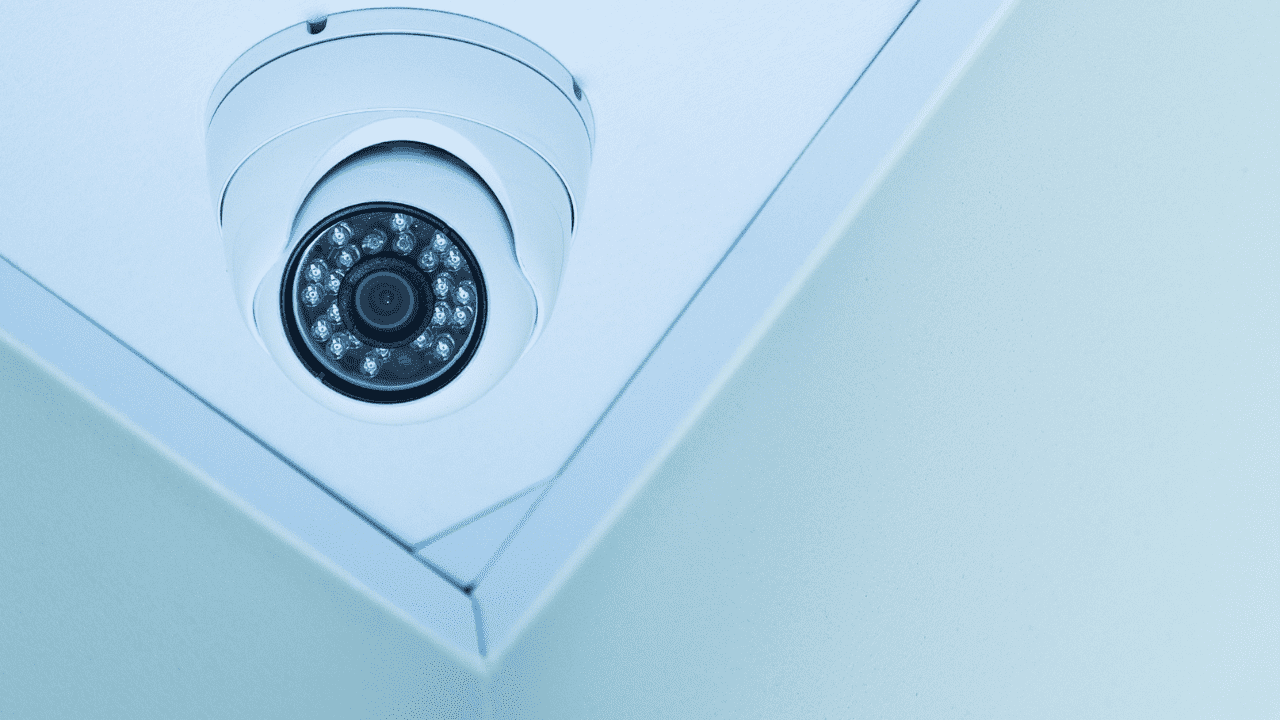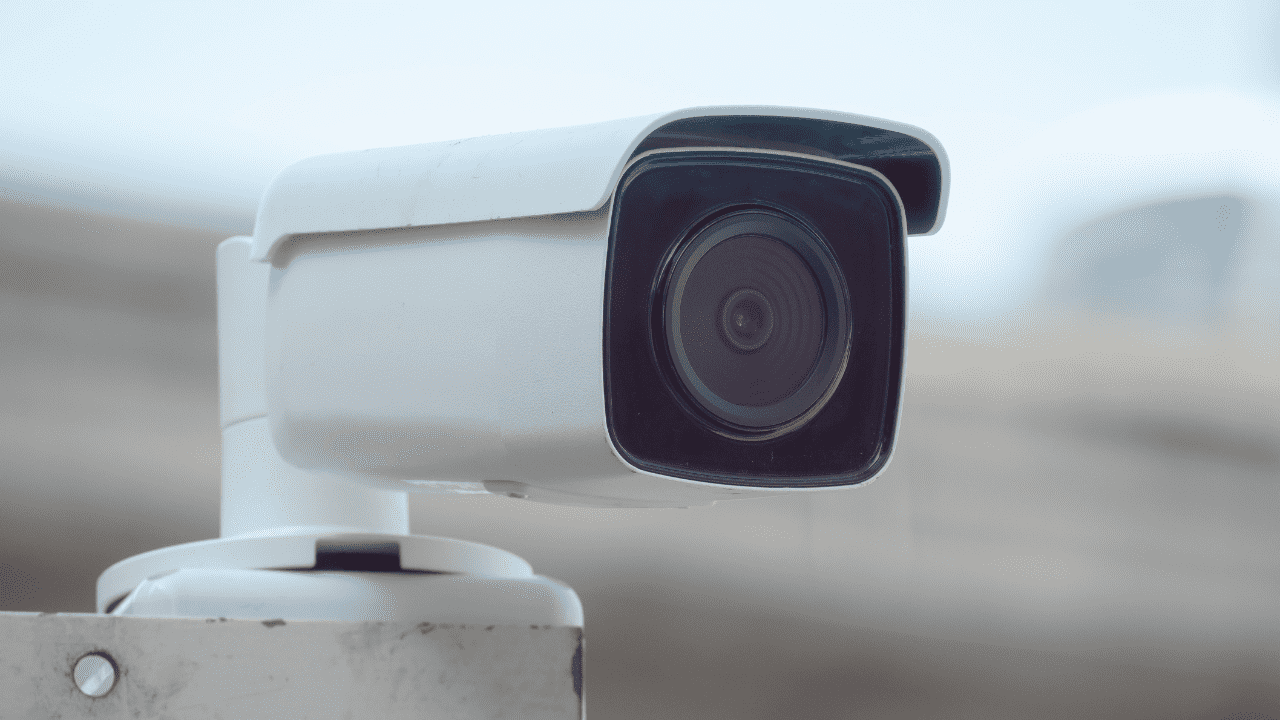When setting up your remote video security camera, placement matters as much as the camera’s quality. A poorly positioned camera can lead to blind spots, false alerts, or even privacy violations. Avoiding common placement mistakes is crucial to ensure your system performs effectively.

Why Placement Matters?
Your remote video camera is designed to protect your property, but incorrect positioning can significantly reduce its effectiveness. Poor placement can lead to:
- Reduced image clarity or blocked views
- Higher risk of vandalism or tampering
- Potential breaches of personal privacy or legal issues
- Inefficient remote access CCTV performance due to weak signals
Understanding where not to place your cameras will save you time, money, and unnecessary frustration.
Places You Should Avoid
1. Inside Private or Restricted Areas
Never install your remote video security camera in bedrooms, bathrooms, or private offices. Doing so not only violates privacy laws but also creates discomfort among family members or employees.
2. Facing Direct Sunlight or Reflective Surfaces
Avoid pointing your outdoor dome security camera directly toward sunlight, mirrors, or glass surfaces. Bright reflections or glare can blind the lens, resulting in poor image quality and missed details.
3. Near Wi-Fi Interference Zones
Since remote monitoring CCTV systems rely on stable wireless connections, placing cameras too close to routers, microwaves, or large metal objects can interfere with the signal. This can cause lag, disconnections, or degraded remote viewing quality.
4. In Areas Exposed to Harsh Weather
Even durable outdoor dome security cameras need some protection. Avoid placing them where heavy rain, snow, or direct sunlight constantly hits, as this can damage the lens or shorten the camera’s lifespan. Always use weather-resistant housings or covers when necessary.
5. Mounted Too High or Too Low
Mounting your remote video camera too high might miss crucial facial details, while placing it too low increases the risk of vandalism. The ideal height is typically between 8 and 10 feet for balanced coverage and safety.
6. Obstructed or Overcrowded Spaces
Avoid areas where trees, decorations, or walls block the field of view. Always test the camera’s sightline before final installation to ensure there are no blind spots.
Tips for Smarter Camera Placement
- Test your viewing angles through the remote access CCTV app before final installation.
- Use adjustable mounts to fine-tune the camera’s focus and direction.
- Combine wide-angle and narrow-focus lenses for complete coverage.
- Prioritize well-lit areas to enhance image clarity, especially at night.
Why Choose VIKYLIN for Your Security Needs?
VIKYLIN is a trusted CCTV brand in the security industry, providing advanced, high-quality surveillance solutions designed for durability and performance.
Our advantages include:
- ✅ Professional-grade remote video security camera systems
- ✅ Reliable remote monitoring CCTV software for real-time viewing
- ✅ Weather-resistant outdoor dome security cameras suitable for all environments
- ✅ Easy remote access CCTV setup with cloud integration
- ✅ Dedicated technical support and responsive after-sales service
With VIKYLIN, you gain the peace of mind that comes from using dependable, high-performance surveillance technology.
Conclusion
Strategic positioning ensures maximum visibility, better image quality, and reliable connectivity. If you’re planning to upgrade or install a new system, contact VIKYLIN today for expert guidance and a personalized quote to protect your home or business effectively.