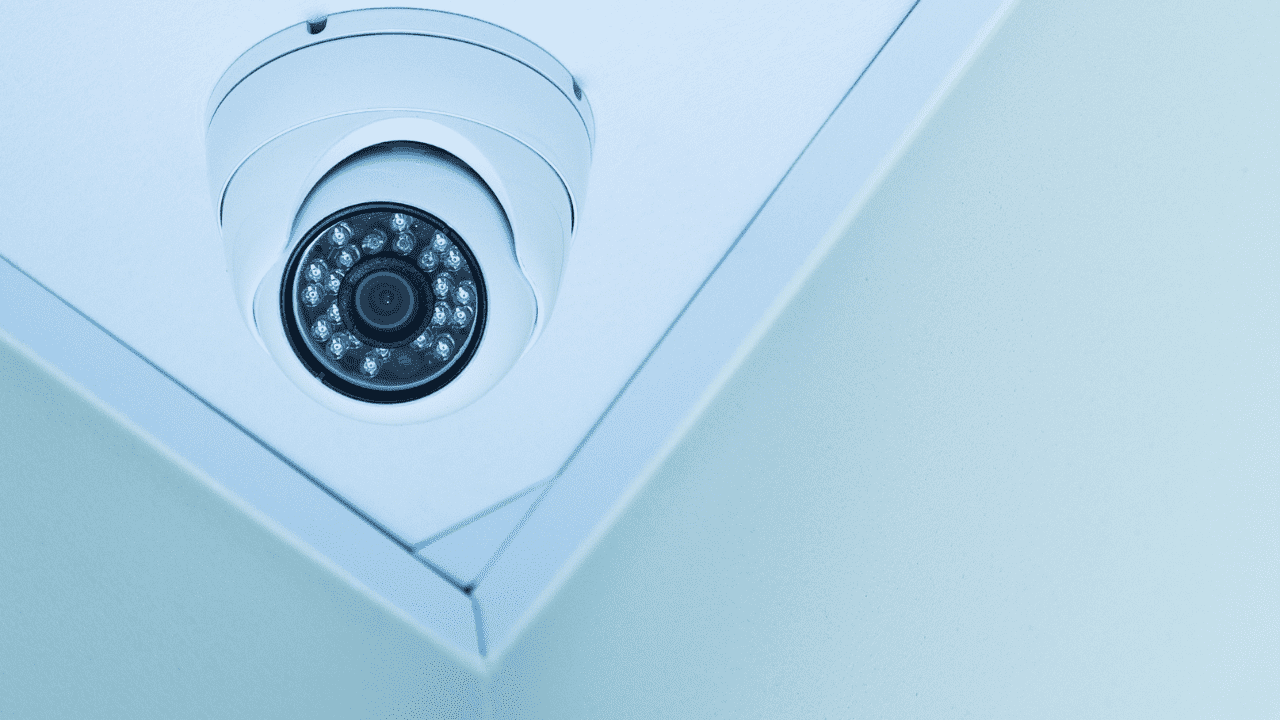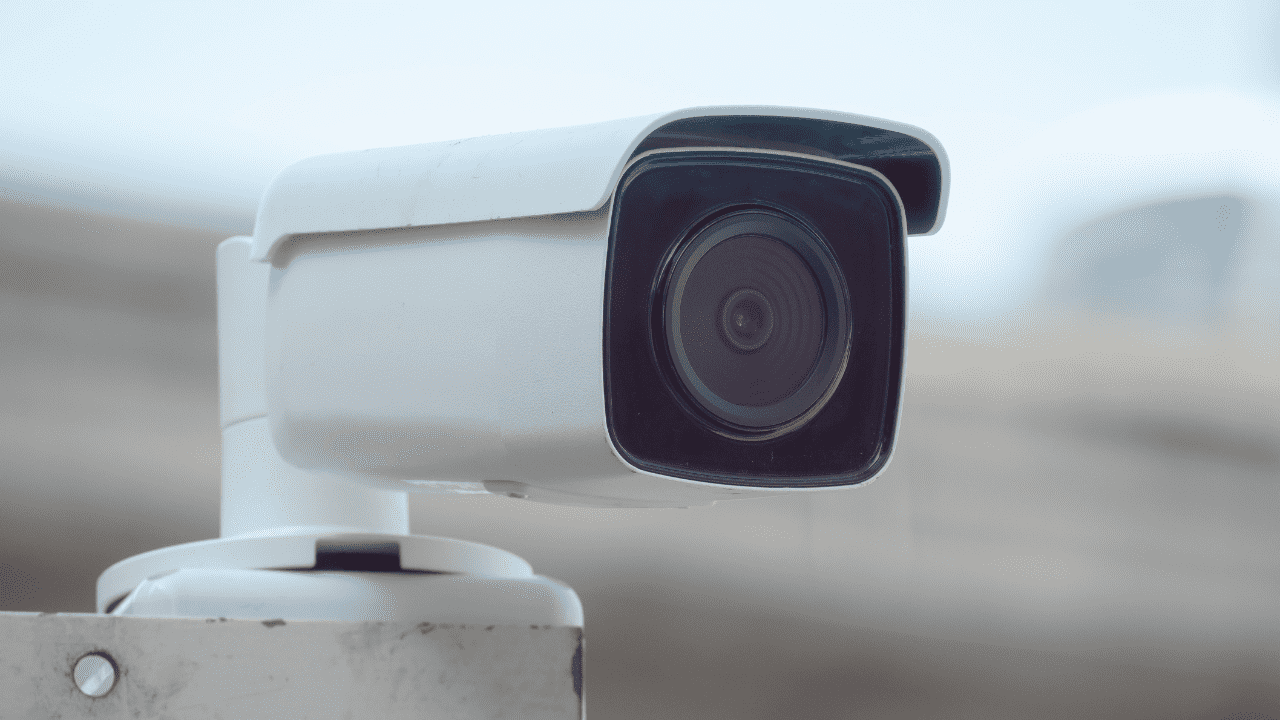I’ve dealt with plenty of surveillance setups over the years, and nothing frustrates me more than when an ONVIF camera PTZ just won’t integrate smoothly. It’s that moment when you’re excited about enhancing security, but hit a wall with compatibility glitches. In this post, I’ll share straightforward fixes based on my own experiences, helping you get your system running without the headaches.

Understanding ONVIF and Its Role in PTZ Cameras
ONVIF stands for Open Network Video Interface Forum, and it’s a standard that makes different devices talk to each other easily. For onvif compliant ip cameras, this means seamless connections with various NVRs or software. But even with this standard, issues pop up, and I always feel relieved when I pinpoint the root cause quickly.
Why Integration Problems Occur
From my time troubleshooting, problems often stem from mismatched protocols or firmware versions. Sometimes it’s as simple as network settings not aligning, which can make you question your whole setup.
Common Integration Issues and How to Fix Them
Let’s dive into the specifics. I’ll break it down step by step so you can follow along and apply these to your own onvif camera ptz.
Issue 1: Connection Failures
This is one of the most annoying problems I encounter. Your camera shows up on the network, but it won’t connect to the VMS.
- Check IP addresses: Ensure the camera and recorder are on the same subnet. I’ve fixed this countless times by just adjusting the IP range.
- Verify ports: ONVIF typically uses port 80 or 8899. Open them in your firewall settings.
- Test with ONVIF Device Manager: Download this free tool and scan for devices. It helps confirm if the camera is discoverable.
Issue 2: PTZ Control Not Responding
When the pan, tilt, or zoom functions don’t work, it feels like a major setback, especially with a highest zoom ptz camera where precision matters.
- Update firmware: Mismatched versions between camera and software cause this. I always download the latest from the manufacturer’s site.
- Configure PTZ settings: In your NVR, select the correct protocol like ONVIF Profile S or T.
- Reset to defaults: If all else fails, factory reset the camera and re-add it. It’s saved me hours of frustration.
Issue 3: Video Stream Issues
Choppy feeds or no video at all can ruin the whole point of a cctv 8mp onvif camera.
- Bandwidth check: High-resolution streams need solid network speed. Reduce resolution temporarily to test.
- Codec compatibility: Ensure H.265 or H.264 is supported on both ends.
- Reboot devices: Sometimes a simple restart clears temporary glitches, and I’ve relied on this more than I’d like to admit.
Issue 4: Auto-Tracking Malfunctions
For an autotracking ptz camera, unreliable tracking defeats the purpose and leaves me disappointed in the tech.
- Calibrate detection zones: Set up human or vehicle detection areas properly in the camera’s web interface.
- Adjust sensitivity: Too high, and it tracks everything; too low, and it misses threats. Fine-tune based on your environment.
- Integrate with AI software: Pair with compatible VMS that supports advanced tracking features.
Advanced Tips for Smooth Integration
Beyond basics, I recommend these practices to avoid future issues.
- Use certified devices: Stick to onvif compliant ip cameras that are fully tested for interoperability.
- Network optimization: Employ PoE switches for stable power and data transmission.
- Regular maintenance: Schedule firmware updates and system checks. It keeps everything reliable, and I sleep better knowing my setup is solid.
If you’re looking for a reliable option, consider the PTZ-4820-IZT2 from VIKYLIN. Here are its key selling points:
- 8MP high-resolution imaging for crystal-clear footage, perfect for detailed surveillance.
- 20x optical zoom, making it one of the highest zoom ptz camera options available.
- Advanced auto-tracking with human and vehicle detection, ensuring it follows movement intelligently.
- ONVIF compliance for easy integration with most systems.
- Weatherproof IP66 rating and IR night vision up to 492ft, built for tough outdoor conditions.
Why Choose VIKYLIN Security?
At VIKYLIN, we focus on delivering high-quality surveillance solutions that prioritize reliability and user-friendly features. Our team is passionate about helping customers build secure environments, and we back our products with strong support and warranties.
Conclusione
In conclusion, fixing integration issues with your ONVIF camera PTZ doesn’t have to be overwhelming, just methodical steps can get you there. If you’re ready to upgrade or need advice on the best fit, reach out to us at VIKYLIN for a product quote. We’re here to make your security setup effortless.