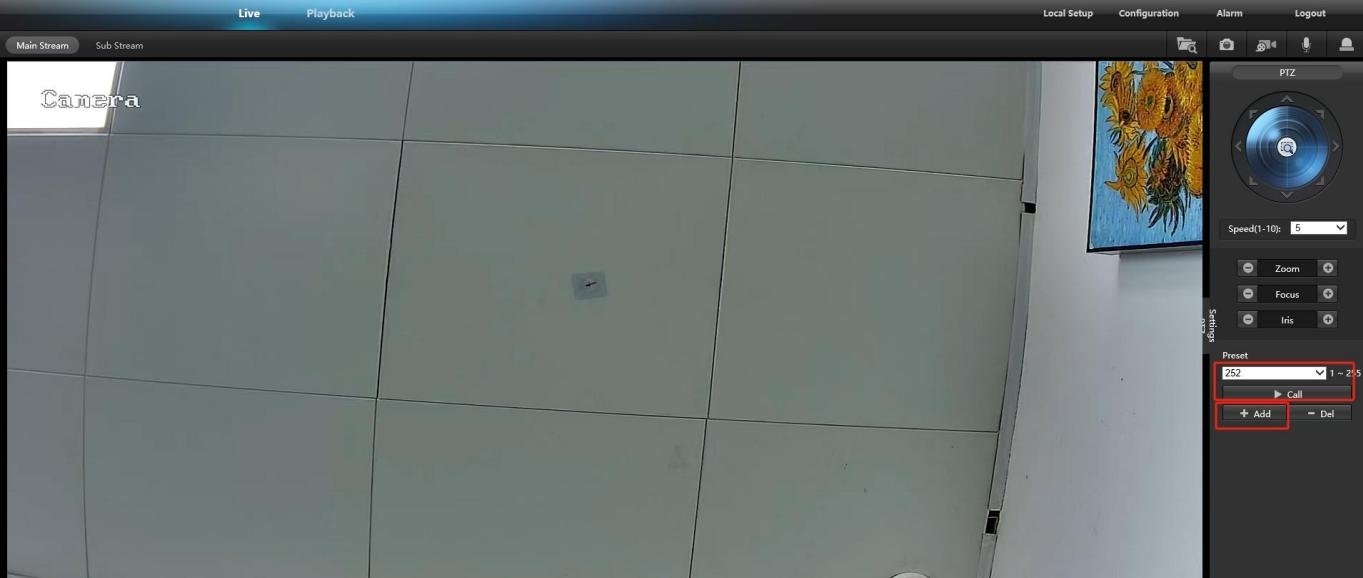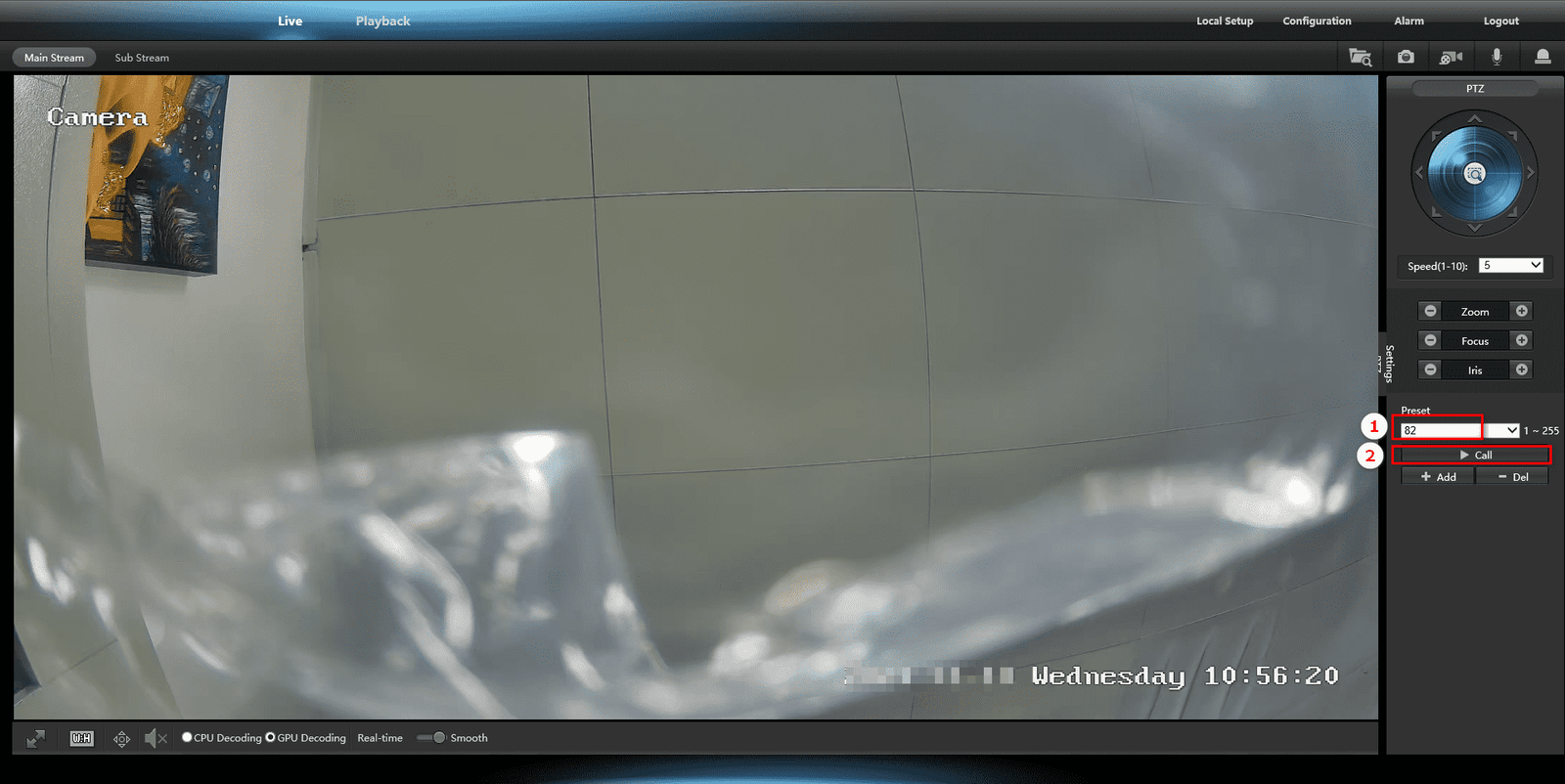If you’ve encountered an out-of-focus issue with auto PTZ camera, specifically the PTZ-2386IRC-ZS, don’t worry! In this guide, we’ll walk you through the necessary steps to refocus PTZ camera and ensure optimal performance, so you can get back to capturing high-quality footage.
Refocusing Process for this 8MP Camera 4K PTZ
Move the Lens to an Open Position
First, ensure that the lens of PTZ camera is positioned in an open space. This ensures there are no obstructions blocking the lens and helps the camera focus properly.
Enter the Preset Mode
Access the preset settings in camera’s control interface to begin the refocusing process, this is the starting point to adjust the focus of 4K PTZ outdoor camera.
Set Preset 253
Enter “253” into the preset box and click the “Add” button. This preset position will allow the camera to initiate the refocusing process effectively.
Set Preset 252 and Call
Next, enter “252” into the preset box and click “Call.” This triggers the device to focus, transitioning the lens from a distant position to a close one.
Wait for Focus Adjustment
Allow this Hik compatible PTZ camera to complete the focusing cycle. It’s essential not to move the device during this process to avoid interference with the lens’s focus adjustment.
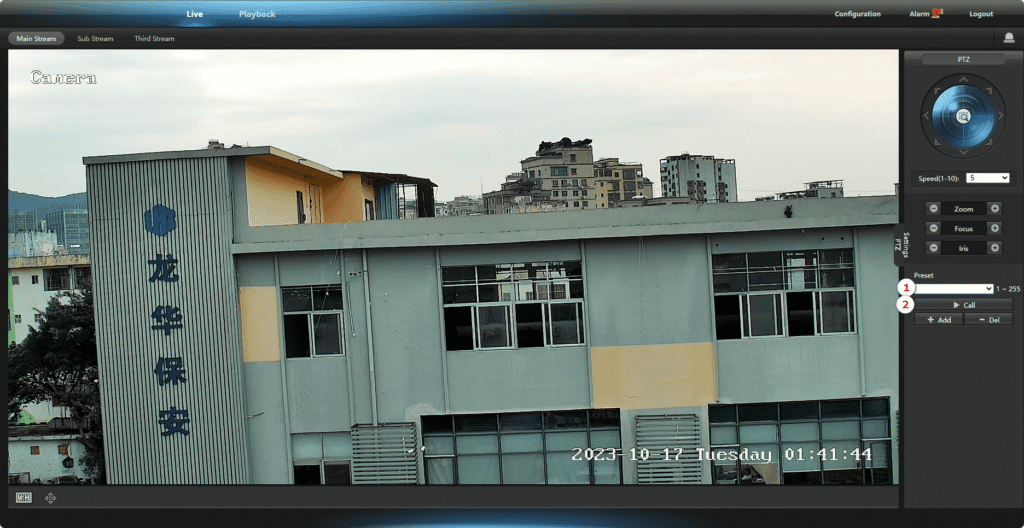
By following these easy-to-understand steps, you can resolve any out-of-focus issues with PTZ-2386IRC-ZS.
Sobre VIKYLIN
VIKYLIN is a advanced surveillance equipment supplier. With a focus on quality, innovation, and customer satisfaction, we offer a range of solutions for home, commercial and industrial use. Our products are designed to deliver reliable performance, ensuring that your monitoring and security needs are met with precision.
Contct VIKYLIN
If you need further assistance or are interested in upgrading CCTV security, don’t hesitate to reach out. At VIKYLIN, we offer professional camera solutions and are happy to assist with any questions or product inquiry you may have.