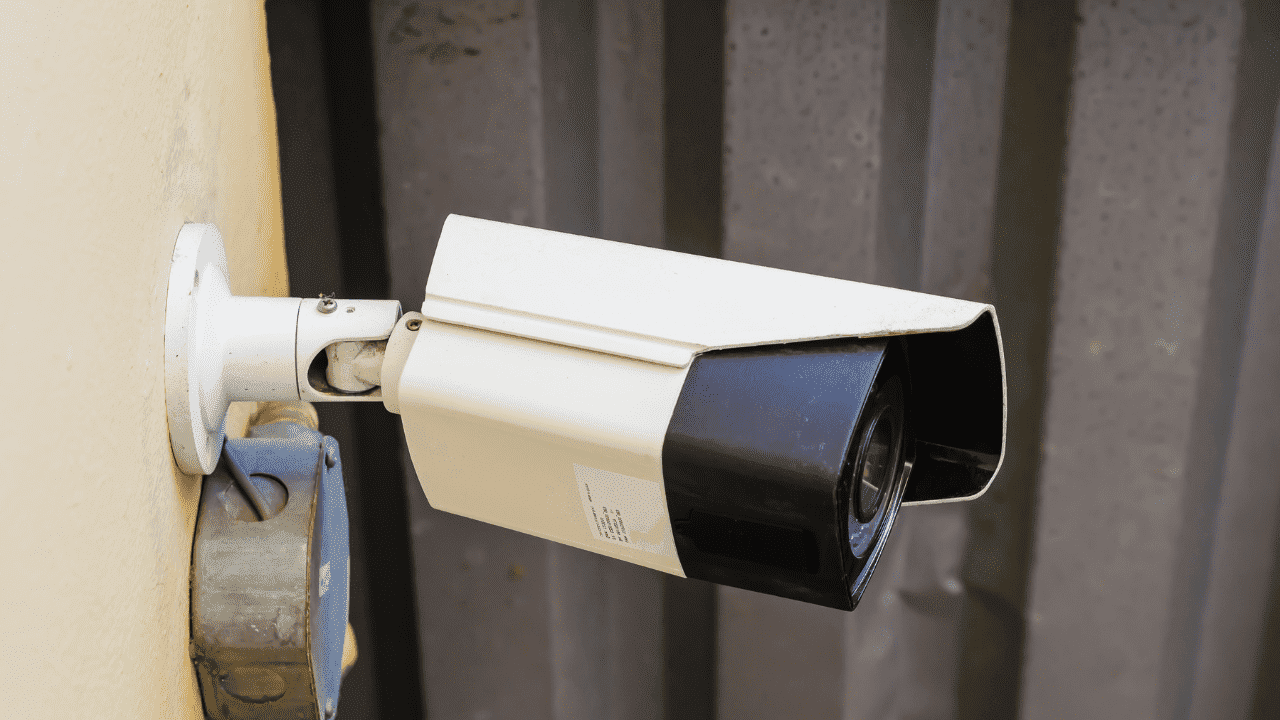In video surveillance systems, especially during initial setup and testing, it’s common to encounter issues such as network security camera experiencing significant lag or even going offline when the system is operating at 80% to 90% capacity. This problem is something that virtually every professional dealing with surveillance cameras systems faces. Based on extensive testing and accumulated experience, we have summarized several possible reasons for video lag.
Possible Reasons for Video Surveillance Systems Video Lag

Camera Issues
Some IP network camera may have inherent flaws, especially after prolonged operation, resulting in noticeable delays that make the video appearstuck lag. Typically, normal functionality can only be restored by power cycling or rebooting the camera.
Device Decoding Capability
For customers using network high-definition DVRs for display and storage, the decoding capabilities of the selected network high-definition DVR can also affect video smoothness. If the number of connected cameras exceeds the decoder’s maximum capacity or if the DVR’s core chip processing power is insufficient, it can lead to video lag.
NVR (Network Video Recorder) Issues
In many video surveillance projects, it’s common to push NVRs to their limits. If the connected cameras have high resolutions that exceed the NVR’s capacity, this can result in insufficient resources, leading to video lag or no display. This can be addressed by reducing the bit rate or access load.
Network Switch Issues
The choice of network switches directly impacts video smoothness. When selecting switches, it’s important to consider their purpose and parameters. Simply looking at packet forwarding rates and backplane bandwidth, especially for core switches, may not fully reflect their performance.
Ethernet Cable Quality
The use of low-quality Ethernet cables can lead to issues such as signal loss, intermittent connections, and video freezing. It is recommended to use high-quality standard-compliant Ethernet cables, as good cables are more resistant to oxidation and degradation.
RJ45 Connector Quality
RJ45 connectors may not be properly installed, or the cable may be past its usable lifespan, leading to poor connections and packet loss. Additionally, poor-quality RJ45 connectors can cause severe packet loss.
Slow Hard Drive Speed
Slow read speeds from hard drives or insufficient hardware configurations in DVRs can lead to lag. Video can be viewed by reducing the bit rate or frame rate, but this sacrifices image clarity. For users demanding high image clarity, it’s advisable to address the root hardware issues, such as replacing the surveillance hard drive or using solid-state drives.
Inadequate Network Bandwidth
Network bandwidth limitations usually refer to the bandwidth on the DVR side, especially when multiple mobile devices are remotely monitoring videos. It can result in real-time remote surveillance experiencing lag or disconnections. Additionally, this issue may stem from inadequate broadband speeds provided by the internet service provider.
Fiber Optic Transceiver Issues
In some projects, cost-saving measures may lead to the use of fiber optic transceivers as conversion devices within the network. Inadequate bandwidth or poor-quality fiber optic transceivers can cause lag issues. It is recommended to use 1000M fiber optic transceivers with larger bandwidth and opt for reputable brands to avoid various disconnection problems. Pay attention to the quality of adapters, ensuring they can output sufficient current (2A).