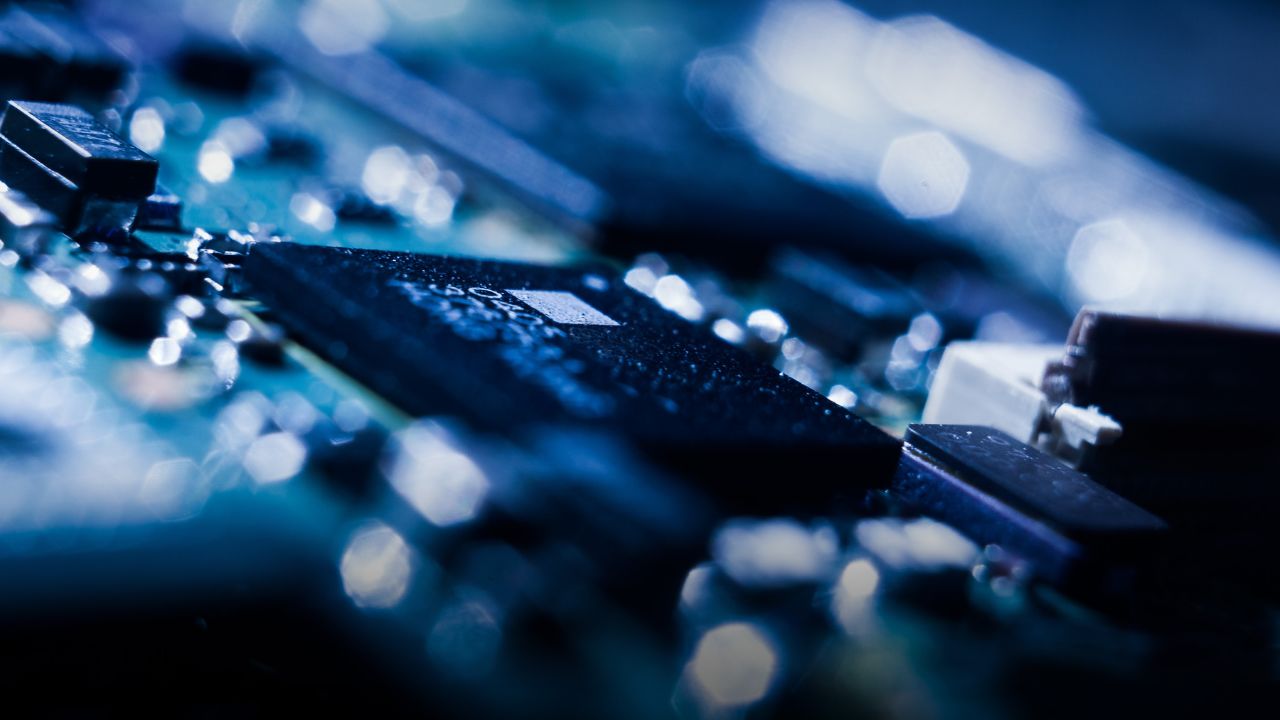The default IP address may not match your LAN’s IP scheme. Check your computer’s IP address before accessing the camera. If the IP address does not match the 192.168.1.x scheme, please install the IP search tool from the download website to modify the camera’s IP address. Make sure the IP address of the camera matches the LAN IP scheme. For example, if the your LAN is 192.168.1.xxx, then set the IP camera to 192.168.1.110 and so on.