Have you ever encountered such a situation that you bought a indoor PoE camera and the view is fine at home, but once you leave home, you always show that the camera is offline and cannot connect. Some users travel to other cities or go on business trips, but cannot receive real-time transmission of video pictures, and the camera always appears offline. It is a very bad thing to encounter such a situation. After all, currently, you cannot restore the camera to display pictures through the mobile phone application. All you can do is wait, but the result is often far away. What should I do if the surveillance camera is often offline? The VIKYLIN technical team teaches you three points. I can guarantee that as long as you check these potential elements that may cause problems, you will definitely be able to use security cameras more smoothly.
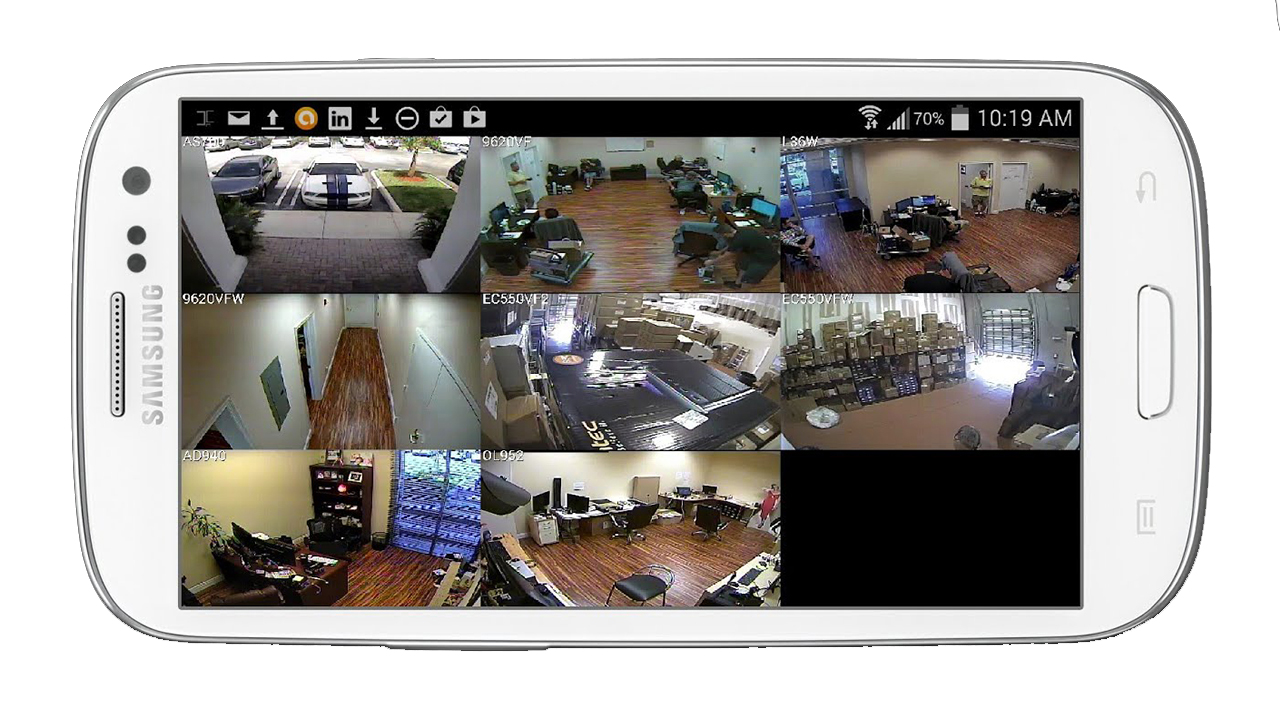
We all know that WiFi signal coverage is limited by distance, but in fact it is also affected by a variety of other factors, especially those from the unpredictable surrounding environment. For example, wall penetration, broadband bandwidth, and router hardware aging. Poor WiFi signal means testing the stability of the PoE camers, especially for all-in-one home surveillance. WiFi receives a built-in antenna and is not reinforced by copper wires, so the requirements for WiFi are relatively high. Therefore, if the camera cannot be offline for long-term wireless remote monitoring, you need to find a way to ensure that the WiFi signal is stable.
Second, if there is no problem with the WiFi signal at home, pay attention to whether the mobile phone signal is stable elsewhere. For example, WiFi key cracking connects to public WiFi and tries to avoid factors that affect mobile phone signals, such as hotels with closed signals, basements with no signals, or areas with unstable 4G signals.
Third, if there is no problem with the signal between the security camera location and the monitor, it depends on whether you pay attention to these detailed factors. The charging head used for long-term power connection and continuous monitoring must have a stable voltage. If the USB interface is plugged in directly, make sure the USB port is not rusty to prevent the machine from going offline due to insufficient voltage.
Of course, these factors may not mean all factors that affect the ip camera offline, but as long as we adhere to these three points, 90% of the problems can be solved. Of course, some people will say that it is an equipment problem, which cannot be ruled out, but generally the probability of problems with indoor PoE camera is very small. If the PoE camera kit has been used for many years, we should also pay attention to battery aging.
The above is all about “What should I do if the surveillance camera is often offline? Methods to prevent the PoE camera kit from going offline.” If you have IP home security camera system/NVR security camera system needs, please contact us and we will serve you wholeheartedly.







