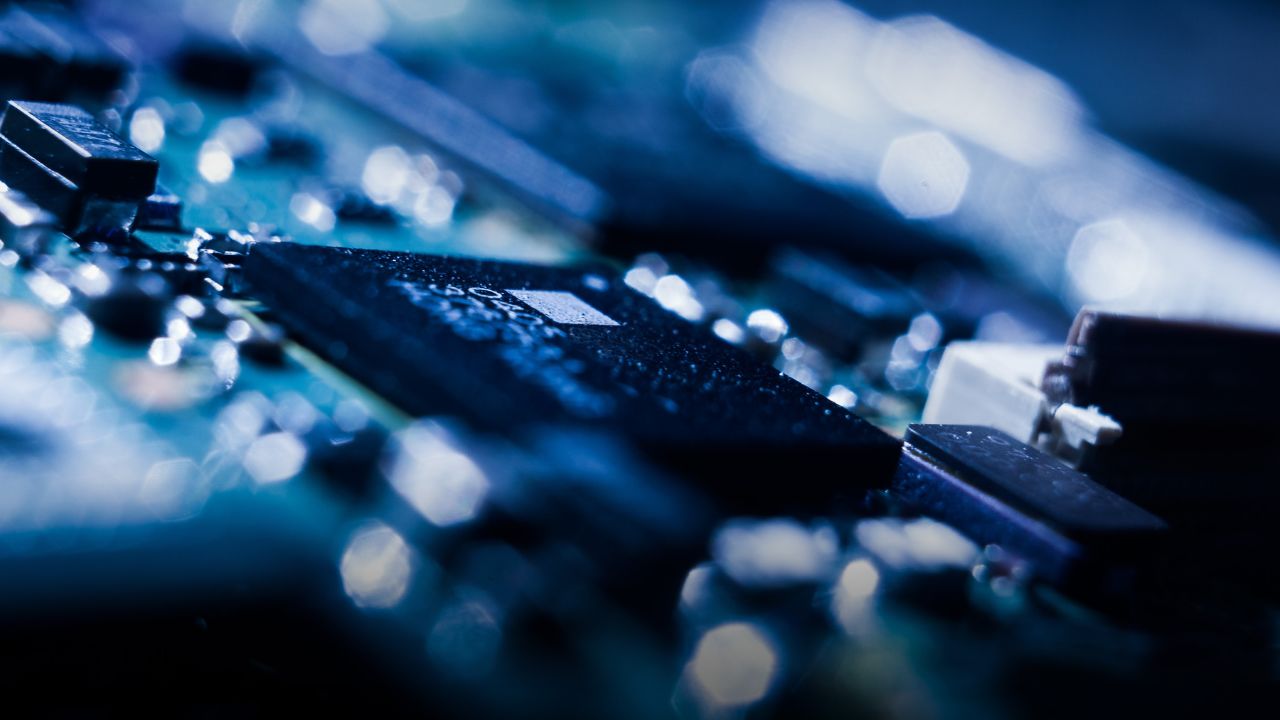Security is one of the most basic needs in our lives and work. As a key equipment to ensure safety, camera PoE system is receiving increasing attention. The PoE Ethernet camera is a convenient and efficient choice. Not only can it transmit data and power through network cables at the same time, eliminating the need for tedious power cable wiring, but the installation process is relatively simple. In this article, we will introduce you to the installation method of PoE Ethernet surveillance cameras in detail so that you can easily complete the installation.

Before starting the installation, you need to prepare the following materials and tools:
- PoE Ethernet camera
- Network cable
- Power adapter (if required)
- Display screen
- Screwdriver
- Brackets or supports
How To Install A Camera PoE System?
- Determine The Installation Location: Choose a location that provides maximum coverage of the surveillance area and ensures that the PoE Ethernet camera cannot be easily discovered or damaged.
- Installation Bracket: Attach a bracket or support to the camera’s mounting location, and then use a screwdriver to secure the bracket securely to the wall or ceiling.
- Connect The 4K PoE Security Camera: Plug one end of the network cable into the camera’s network interface and the other end into an available port on the network switch or router. Make sure the connection is secure to avoid connection issues later in use.
- Connect Power (If Required): If your PoE CCTV camera outdoor requires external power, plug the power adapter into the camera’s power socket and plug the adapter into a power outlet. If your camera supports PoE power supply, you can skip this step.
- Adjust Camera Angle: According to actual needs, adjust the angle of the PoE Ethernet camera to ensure complete coverage of the monitoring area and achieve the best view of the camera.
- Connect The Display Screen: Connect the monitor to the camera PoE system via HDMI or VGA cable for debugging and testing during installation.
- Configure Camera PoE System: Make relevant configurations based on your camera model and the instructions provided by the manufacturer. This may include setting network parameters, adjusting image quality, and setting monitoring areas.
- Complete The PoE Camera Installation: After completing the above steps, your 4K PoE security camera is installed. You can view the camera’s live feed via a connected display screen and make sure everything is working properly.
When installing camera PoE system, you also need to pay attention to the following matters:
- Make sure the camera’s power adapter complies with relevant safety standards and is connected to a reliable power socket.
- During the installation process, handle the PoE Ethernet camera and related equipment carefully to avoid damage.
- When making a network connection, ensure that the network cable is firmly connected to avoid unstable or disconnected connections.
In Conclusion
Through the introduction of this article, you should now understand the method of PoE camera installation. Hopefully these guidelines will help you complete the installation smoothly and provide more effective protection for the security of your home and office. If you have any questions or need further assistance, please feel free to consult us, VIKYLIN is a professional PoE CCTV cameras manufacturer.