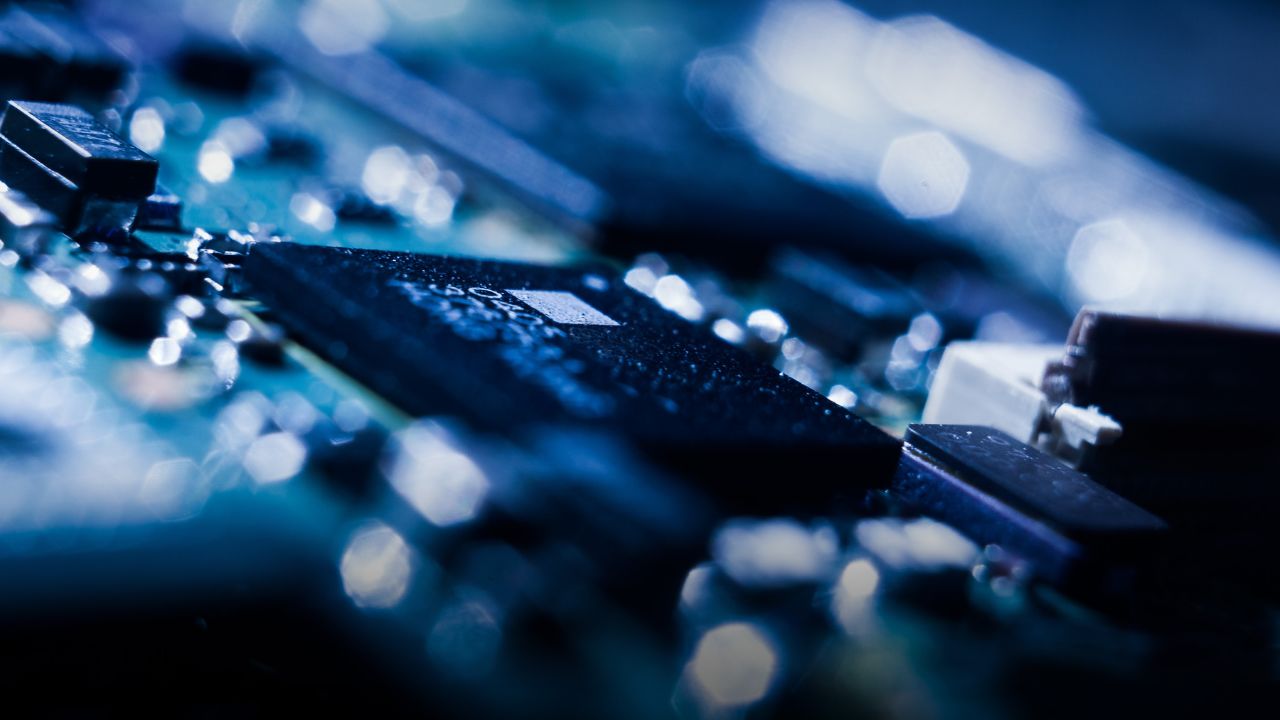POE surveillance camera plays a vital role in ensuring security and are often used to monitor and record various scenes. However, due to environmental factors and long-term use, house surveillance cameras lens are often affected by various pollutions, thus affecting the clarity and accuracy of the picture. To ensure the smooth operation of the monitoring security systems, regular lens cleaning is essential. Here we introduce some simple but professional cleaning methods.
What are the symptoms of a dirty POE surveillance camera lens?
First, we need to understand the symptoms of a dirty surveillance camera lens. When the lens is dirty, problems such as blur, blur, and color distortion may occur. This may affect the functionality of your house surveillance cameras or even cause it to not work properly. Therefore, it is important to clean camera lens regularly.
Before cleaning the surveillance camera lens, we need to prepare some professional cleaning tools, and then find a relatively quiet and dry place to clean. We need to ensure that there is no dust and debris around to avoid affecting the cleaning effect.
Cleaning Tools Include:
- Lens paper or lens cloth
- Lens cleaning fluid
- Balloon dust blower
- Tweezers or cotton swabs
Here are the professional steps for cleaning surveillance camera lenses
- Use a balloon dust blower to remove dust: First, use a balloon dust blower to gently blow off the dust on the lens. This is to ensure that the dust does not scratch the lens surface when cleaning the lens.
- Apply lens cleaning fluid: Drop an appropriate amount of lens cleaning solution onto the lens tissue or lens cleaning cloth. Be careful not to drop cleaning fluid directly on the lens to prevent the liquid from seeping into the lens.
- Gently wipe the lens: Use lens cleaning fluid or lens cleaning cloth to gently wipe the lens surface. Be careful not to use excessive force to avoid scratching the lens. At the same time, keep your hands clean to avoid fingerprints and oil stains from contaminating the lens surface.
- Treat stubborn stains: If there are stubborn stains on the lens, you can use tweezers or cotton swabs to gently remove them. But be careful to avoid damaging the camera lens.
- Wipe the lens again: Finally, use clean lens tissue or lens cloth to wipe the lens again to ensure thorough cleaning.
After cleaning the surveillance camera lens, you also need to pay attention to the following things:
- Avoid touching the lens surface to avoid leaving fingerprints and oil stains.
- Regular cleaning, it is recommended to clean it every once in a while to maintain the picture quality of the POE surveillance camera.
- Use professional cleaning tools and cleaning fluids, and avoid using cleaning agents containing alcohol or acidic substances.
in conclusion
Cleaning security camera lenses through the above professional methods can ensure clear and accurate picture quality. Regular cleaning is an important step to ensure that your 4K surveillance camera is working properly. I hope the methods provided in this article will be helpful to you.
VIKYLIN Security is always committed to providing customers with the best security products. If you are interested in our latest night vision surveillance cameras or have any questions, please feel free to contact our customer service team.