
In order to bring you a better user experience, please pay attention
1) About the AjDevTools Software pls don’t worry this is an absolutely safe application software, beacause there is a protection mechanism inside the program to prevent others from cracking the application at will. This protection mechanism will make the computer unable to recognize the internal program normally, so the computer will prompt that it is unknown software or virus software. so please ignore the prompt to continue the installation
2) It will be better to log in to the camera with the IE browser, use other browsers sometine will cause operation delay and lag problems due to compatibility issues, so in order to bring you a better product experience, please use the IE browser
3) pls follow up the steps to get the camera work for you : step 1 use the same poe switch to connect your computer and the ptz camera; Step 2 Use hikvision SADP tools or AjDevTools to search and modify for the camera’s IP address , ensure the camera IP address and your computer IP address are in the same segment, the AjDevTools and SADP tools you can downlaod from the website: (ourdownload.store) ; Step 3 use the Internet Explorer brower by type the camera’s ip address,so that you can access and view the camera
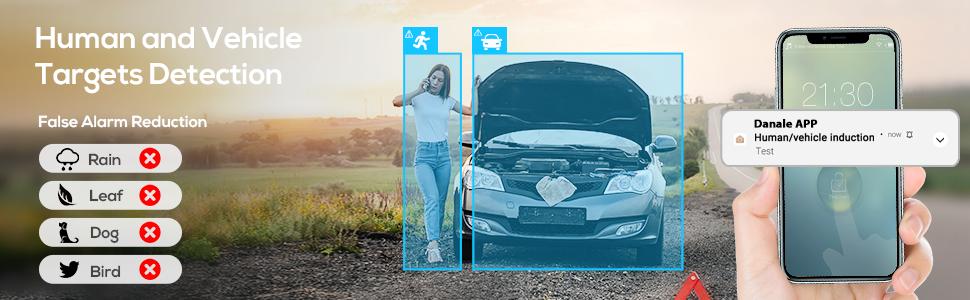
8MP Outdoor Poe PTZ IP Camera with Pan Tilt 4x Optical Zoom/2.8-12mm Lens
This PTZ IP security camera includes an unique zoom lens, that enables remote customization of your viewing area (and focus). Focus on a small area in astonishing detail thanks to the 4X optical zoom 16X Digital Zoom or survey a larger scene for maximum coverage
- Default IP address: 192.168.1.110, username: admin, password: 123456
- Please modify the default ip address and password by installing the device search tool ‘SADP Tool or AjDevTools
- Working with Internet Explorer by type the camera’s ip address
- Real time view on mobile phone after installing the ‘Danala’ app from APP Store or GooglePlay Market
- Compatible for Hi-kvision,Plug and Play with hikvision NVR
- Support most of the other brands NVR that support on-vif protocol
- 12V DC/POE power supply IP66, IK10 protection










Reviews
There are no reviews yet.