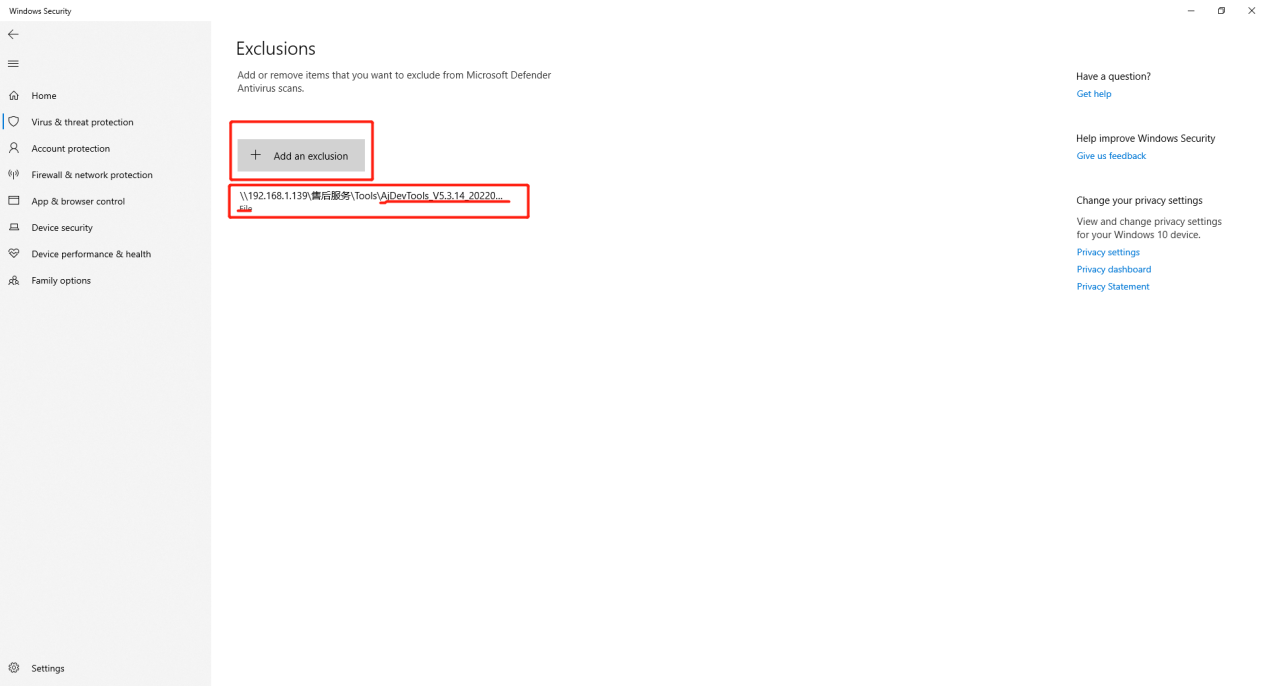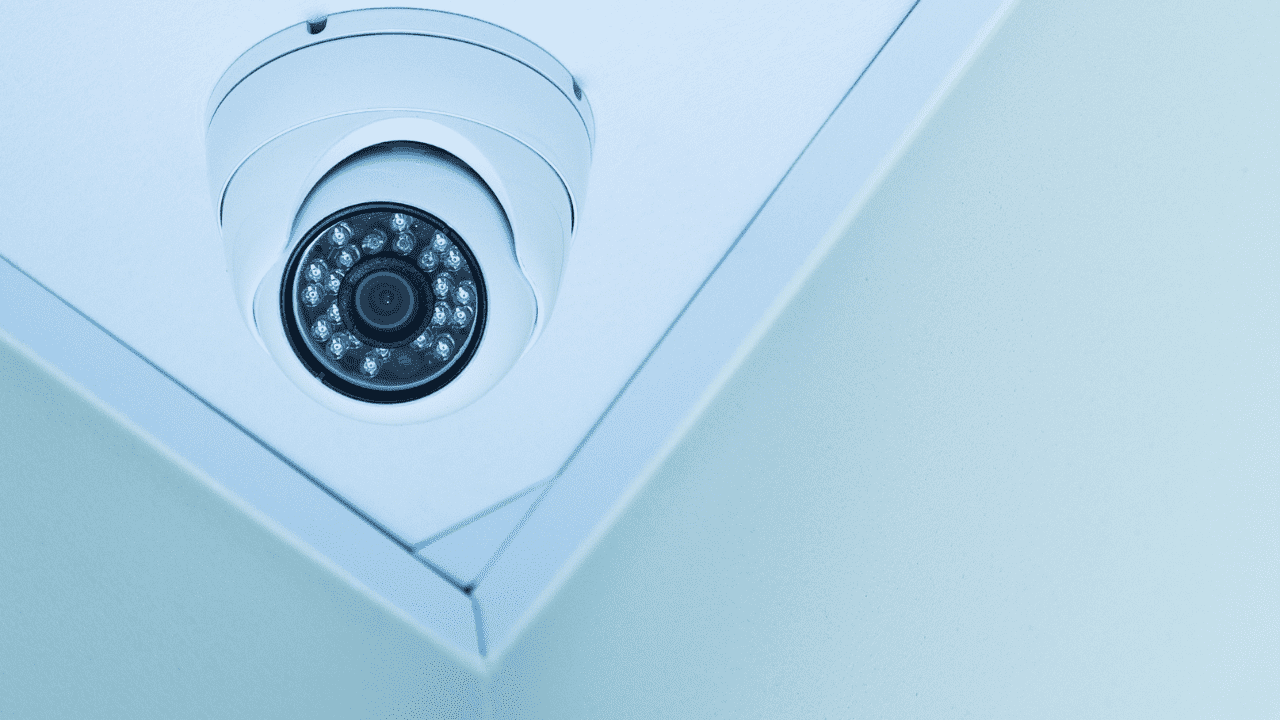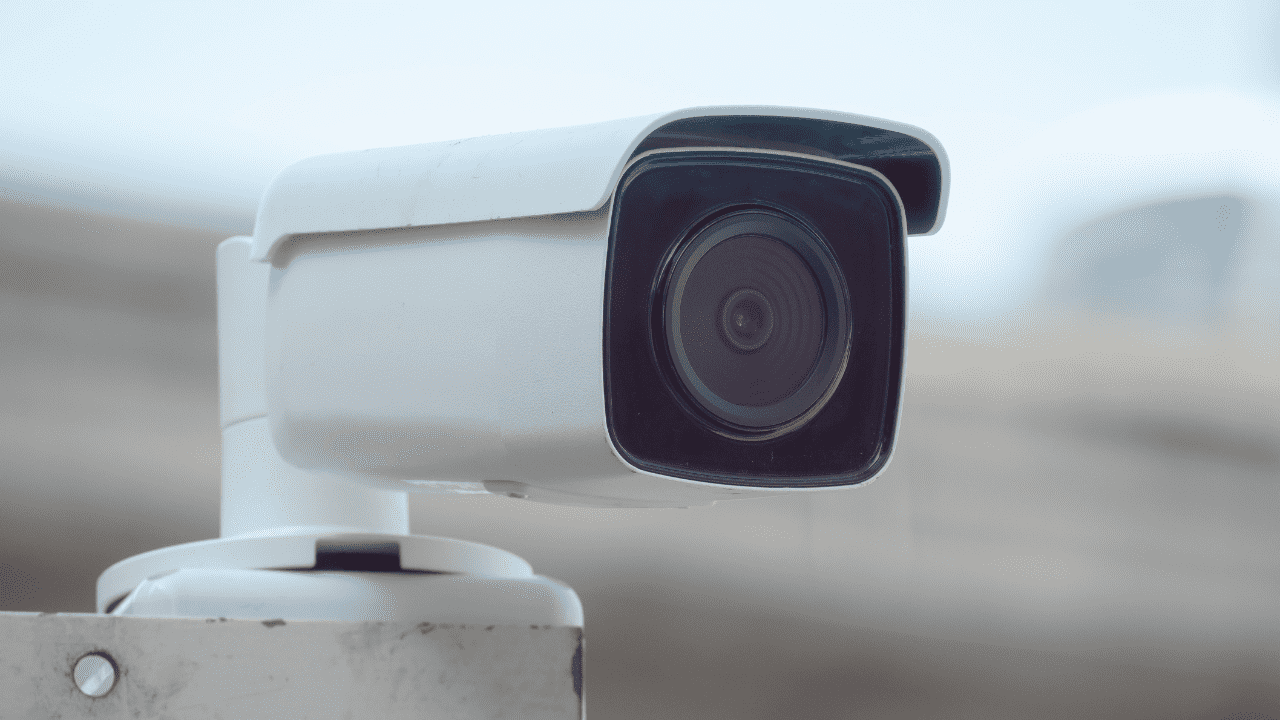Существует вероятность того, что загрузка AjDevTools будет идентифицирована системой как вирус, и программа не сможет быть установлена. Это связано с тем, что программа ищет камеры по сети, что полностью соответствует поведенческим характеристикам вирусов, но не обладает разрушительностью и распространением вирусов.
Эти поведенческие характеристики заставляют антивирусное программное обеспечение ошибочно думать, что это вирус, и вызывают удаление программы AjDevTools, давайте покажем вам, как ajdevtools скачать и установить нормально, добавив исключения.
Установка AjDevTools не удалась, добавьте исключения
1.Клавишами "Win+i" откройте настройки "Windows" в системе Windows10. Нажмите "Обновление и безопасность".
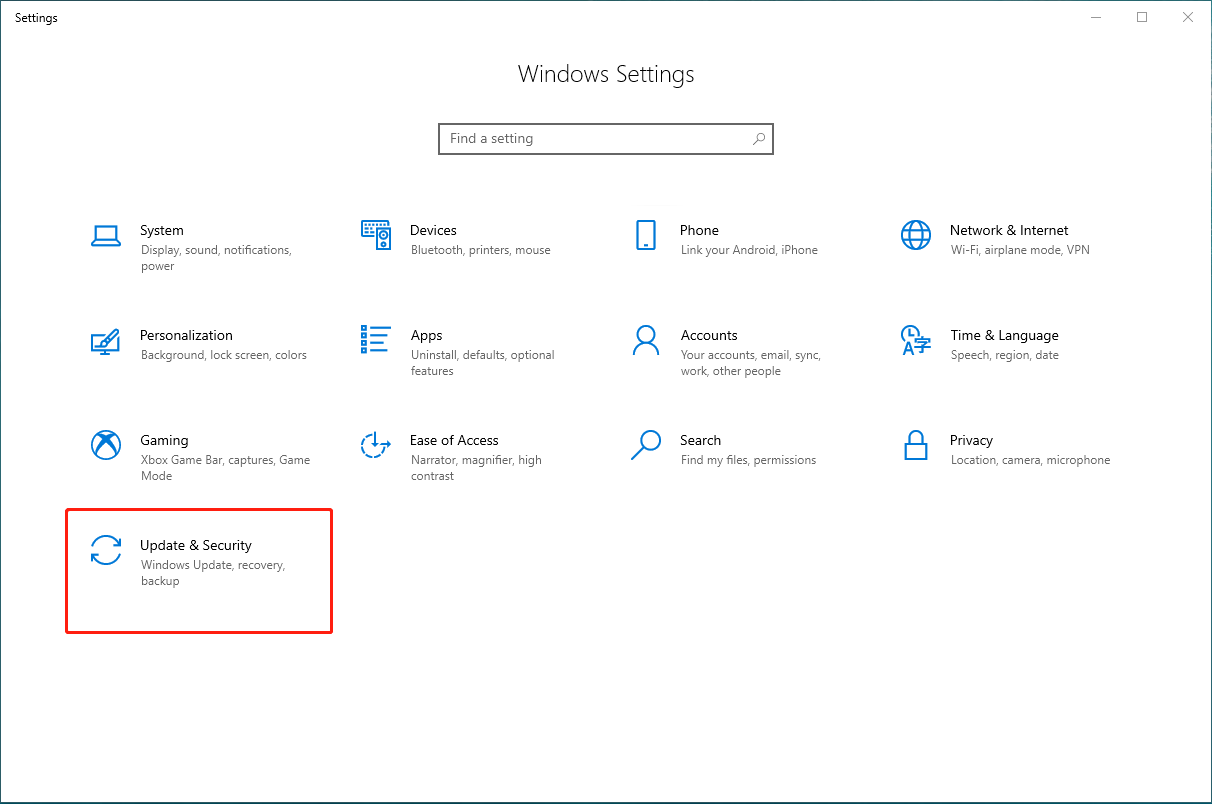
2.Нажмите "Безопасность Windows", чтобы открыть раздел "Безопасность Windows".
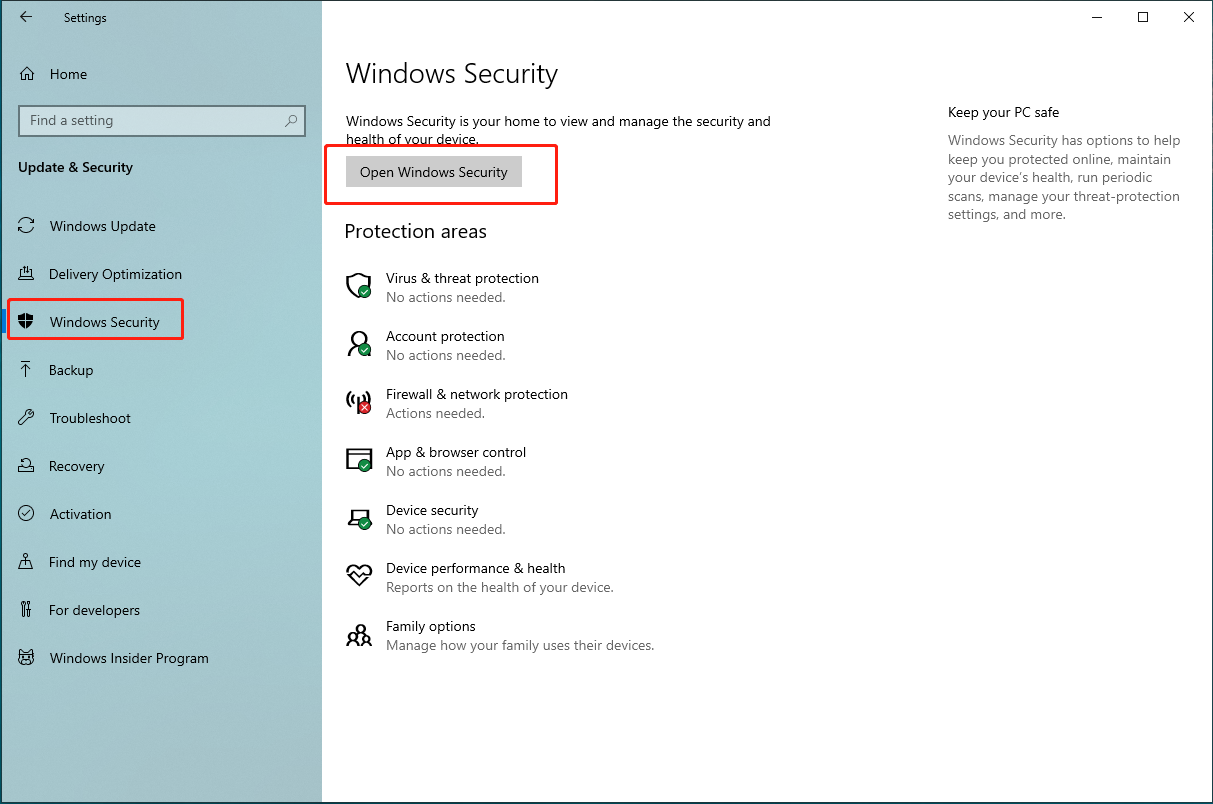
3.Нажмите на "Защита от вирусов и угроз", чтобы отключить защиту в реальном времени.
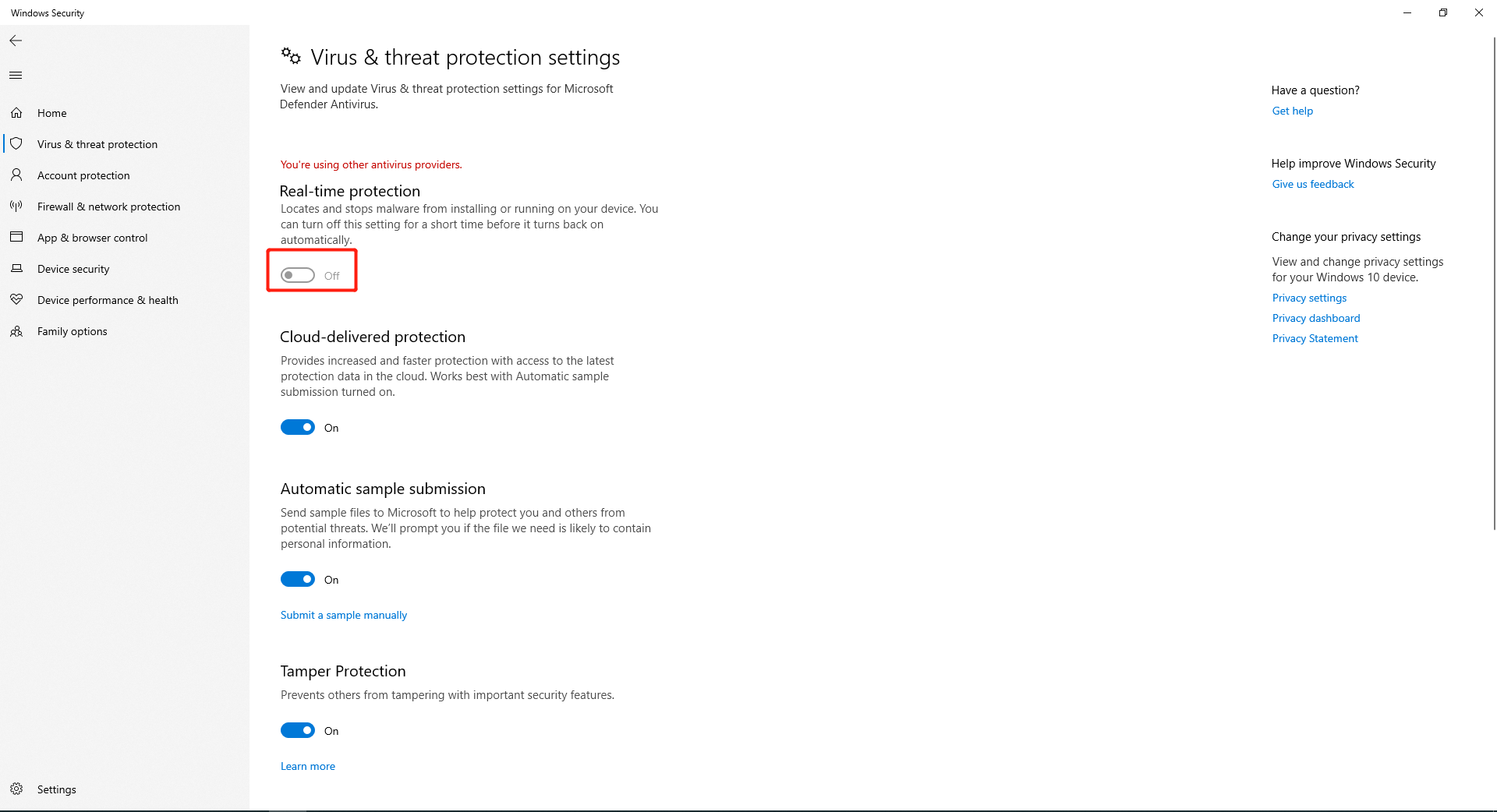
4.Найдите исключения, добавьте или удалите их.
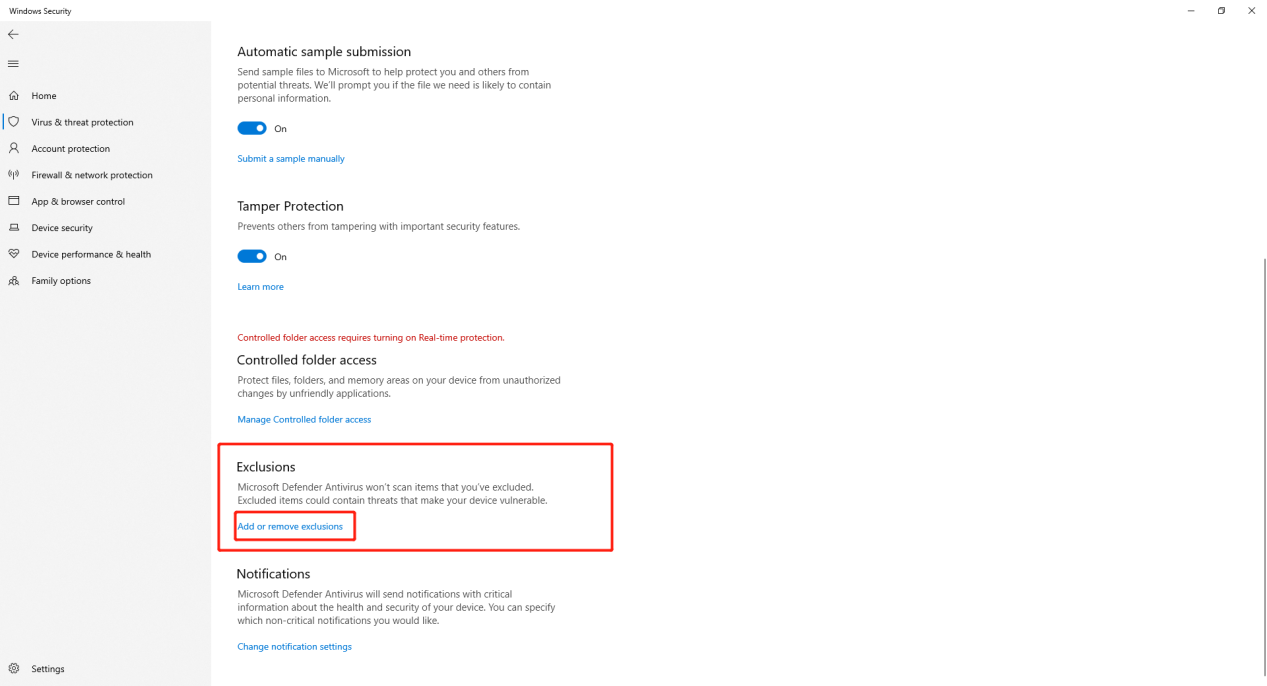
5.Добавьте установочный пакет и попробуйте установить программу AjDevTools снова.