The 8MP PTZ CCTV model PTZ-2386IRC is designed to deliver high-quality surveillance for various applications. However, sometimes during installation, the PTZ may become misaligned. This article will guide you through the process to reset PTZ camera to factory defaults using the preset feature in the camera’s web interface.
Step-by-Step Guide to Reset PTZ-2386IRC:
Log in to the Camera’s Web Interface:
Begin by accessing the camera’s web interface using a browser on your computer. Ensure that the camera is connected to the network and you have the correct login credentials.
Enter the Preset Number:
Once logged in, locate the PTZ control panel. In the preset box on the right side of the interface (as shown in the image), enter the preset number 82. This preset is specifically designated for resetting the camera’s PTZ position.
Click ‘Call’ to Reset:
After entering the preset number, click the ‘Call’ button to initiate the reset. The camera will automatically adjust the PTZ to the position saved under preset number 82, ensuring proper alignment of the camera.
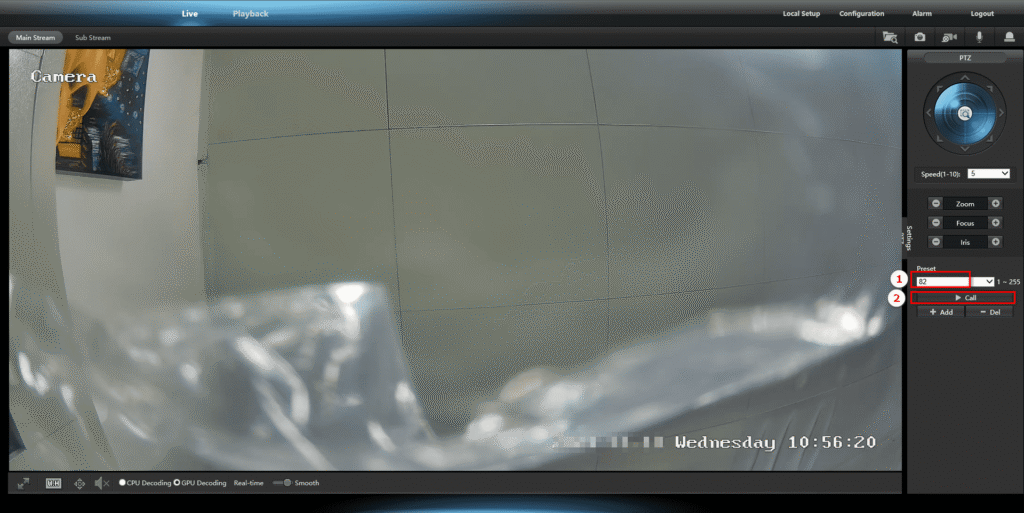
Note: This reset action helps realign the PTZ unit that may have shifted during installation or transit.
By following these simple steps, you can reset the PTZ-2386IRC camera to its factory default settings. If you encounter any difficulties or need additional assistance, feel free to contact us at VIKYLIN. Our team is always ready to support you with the best products and solutions.
About VIKYLIN:
VIKYLIN is a professional surveillance products supplier, specializing in smart PTZ cameras like the PTZ-2386IRC. We are committed to providing our customers with reliable, top-tier products and exceptional customer support.
Contact VIKYLIN for Product Inquiry:
For more information or pricing on our 8MP 4K IP camera outdoor PTZ, please contact our team at VIKYLIN. We are happy to assist you with any questions or requests you may have.







