The reason why Dahua DVR are widely praised is simply because of their reliability and safety. However, sometimes users may need to factory reset Dahua DVR password or configure audio settings. But we are not professional security system installers after all, so is there an easier solution? certainly! Read on and we’ll show you some simple ways.
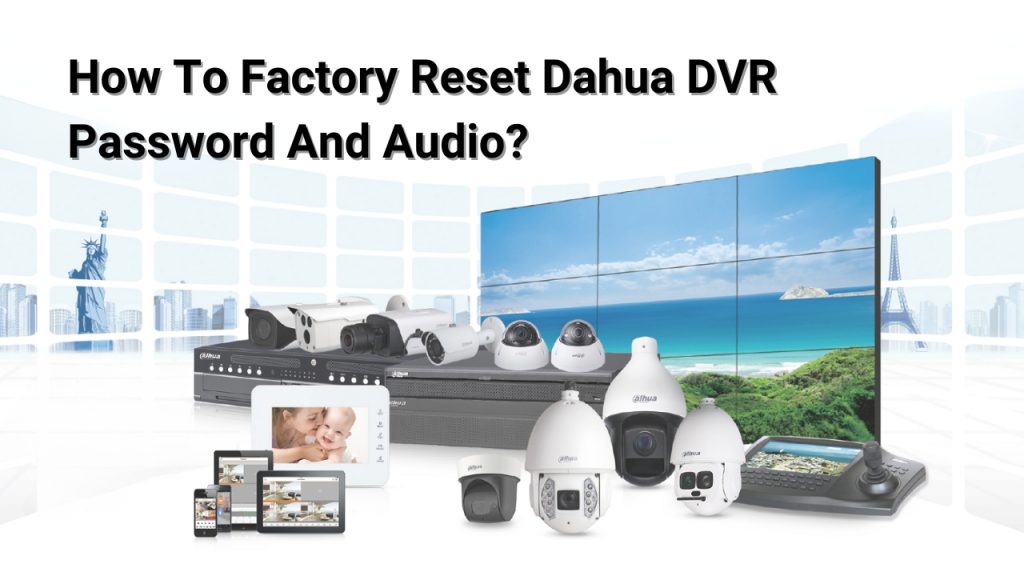
Dahua DVR default password and IP Address
When it comes to Dahua technology DVR, the default password and IP address settings may vary depending on the model and firmware version. By default, the IP address of the device is often set to 192.168.1.108. If you wish to modify the IP address, you can utilize the “ConfigTool” available for download on Dahua official website. This tool enables you to search or modify the IP address of your Dahua camera DVR easily.
how to factory reset dahua DVR?
Dahua DVR is typically equipped with a reset button, which proves to be incredibly useful in certain situations. The Dahua DVR reset button is usually located as a small hole on the circuit board. This button can be utilized to reset the device to Dahua DVR default IP or clear any configuration settings, including the password. To initiate the reset process, you will need to power off the DVR, insert a paper clip or similar object into the reset hole, and hold the button down while reconnecting the power to the device. By following these steps, you should be able to factory reset your Dahua technology DVR with ease.
- Locate the reset button: The Dahua DVR reset button is usually a small hole located on the circuit board. It may be labeled “RESET” or “RESE”.
- Power off the DVR: Make sure the Dahua DVR is powered off before attempting to use the reset button.
- Insert a paper clip or similar object: Straighten a paper clip or similar object and insert it into the reset hole.
- Press and hold the button: Hold the reset button down using the paper clip while you reconnect the power to the DVR.
- Wait for the reset: Continue holding the reset button for around 10 to 15 seconds until you see the DVR lights start to flash. This indicates that the reset has been successful.
- Release the button: Once the lights stop flashing, release the reset button.
After completing the reset process, the DVR will be restored to its default settings. It’s important to note that this action will erase all configuration settings, including the admin password, necessitating the need to configure all the settings again after the reset.
Resetting and Retrieving Passwords on Dahua Camera
- Password Retrieval via Email: You can retrieve the password through the email linked to the DVR. Access the “Forgot Password” option on the NVR interface, enter the password retrieval QR code interface, download either the DMSS or Imou Life app on your mobile device, access the tool management option, and scan the QR code of the NVR in the password recovery menu to receive the unlock password in the linked email.
- Resetting via Hardware: Power off the NVR, press and hold the reset button on the motherboard, and release the button after 10 seconds upon powering on to start Dahua DVR factory reset process.
- Using ConfigTool: Download the ConfigTool from the Dahua official website, also can cleak here to download directly. and then select the Dahua camera in the password reset option, export the XML file, and send it to the dealer for unlocking.
Configuring Audio Settings on Dahua DVRs
Setting up audio on your DVR is a simple process that can be accomplished via the web interface using the correct username and password. Upon logging in, navigate to the “Audio” or “Audio & Video” menu, enable the audio function if it’s not already enabled, select the audio input source (microphone or audio line-in), adjust the audio settings including volume and quality as required, and save the changes before exiting the menu to complete the audio setup.
It’s important to keep in mind that the process may vary slightly depending on the specific model and firmware version of your Dahua DVR. For additional guidance, always refer to the user manual or contact VIKYLIN support for assistance.







