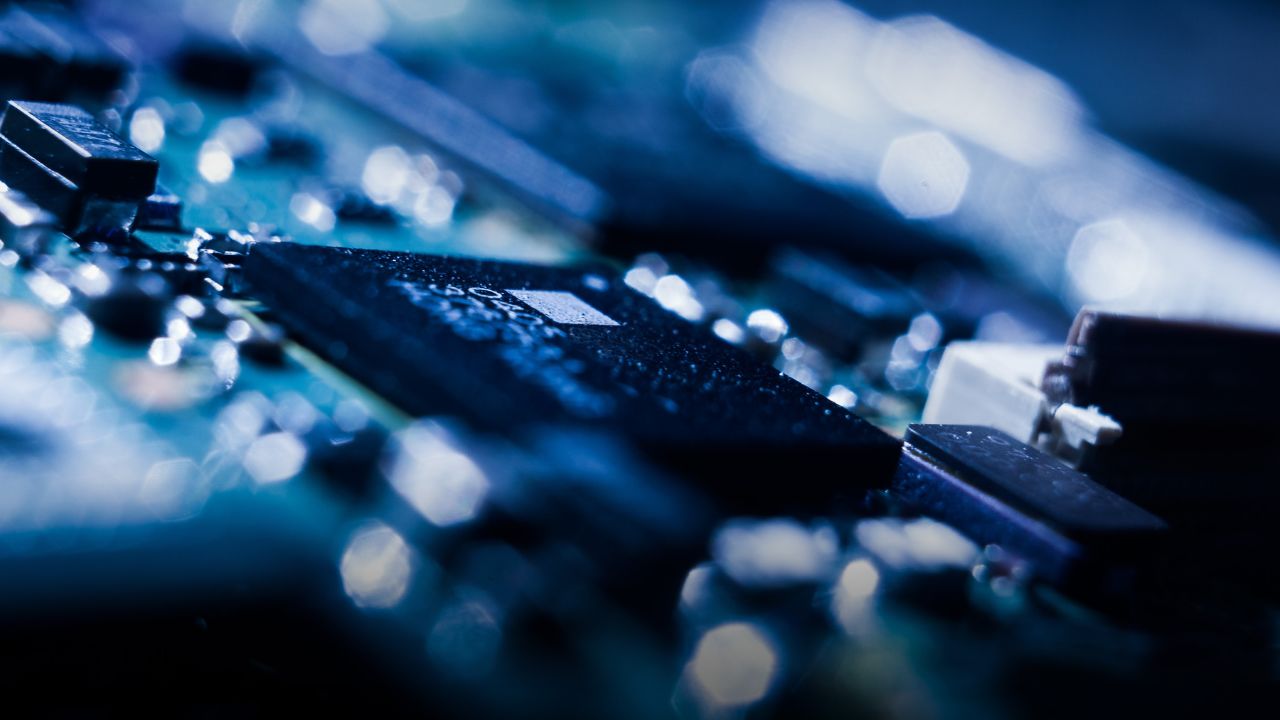In terms of the application of surveillance products, interoperability between devices is the key to ensuring the smooth operation of the security system. The ONVIF protocol is a standardized open interface that can achieve compatibility between cameras and third-party software and hardware, greatly simplifying the integration process between products of different brands. But many users don’t know how to enable ONVIF on Hikvision camera, so I took the time to write this relatively simple technical guide, I hope it will be helpful to you.
are hikvision cameras oNVIF compliant?
There is no doubt that Hikvision POE cameras support ONVIF. But for some Hikvision front-end cameras running V5.5.0 and above, the ONVIF function supports manual switching and is turned off by factory default. If you need to use a different protocol, you need to turn it on manually. For network surveillance cameras before V5.5.0, ONVIF is turned on by default. , no need to enable it separately.
how to enable ONVIF on hikvision camera?
Step1: Log in to the camera terminal
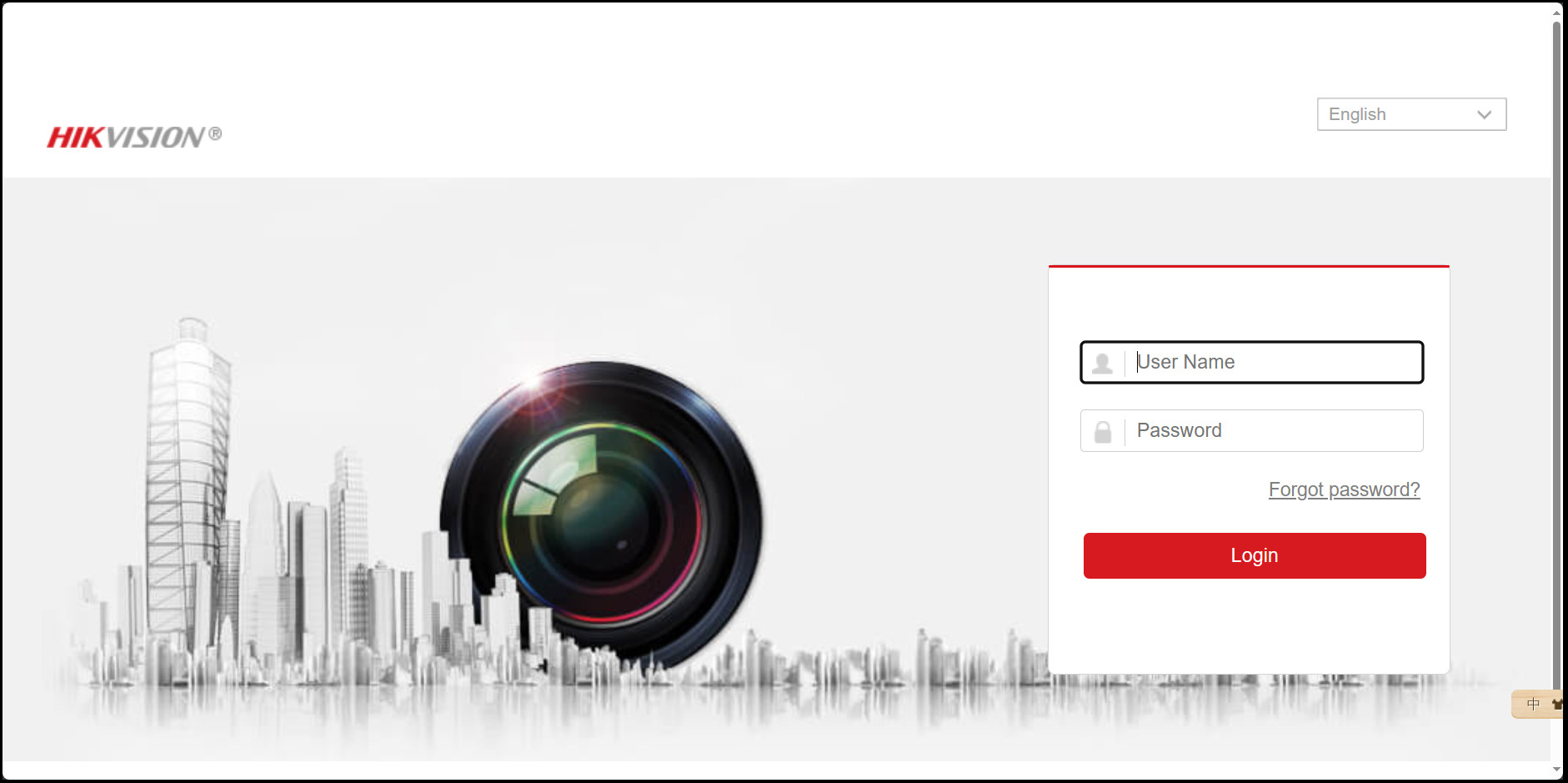
Step 2: Click “Configuration-Network-Advanced Settings-Integrated Protocol”
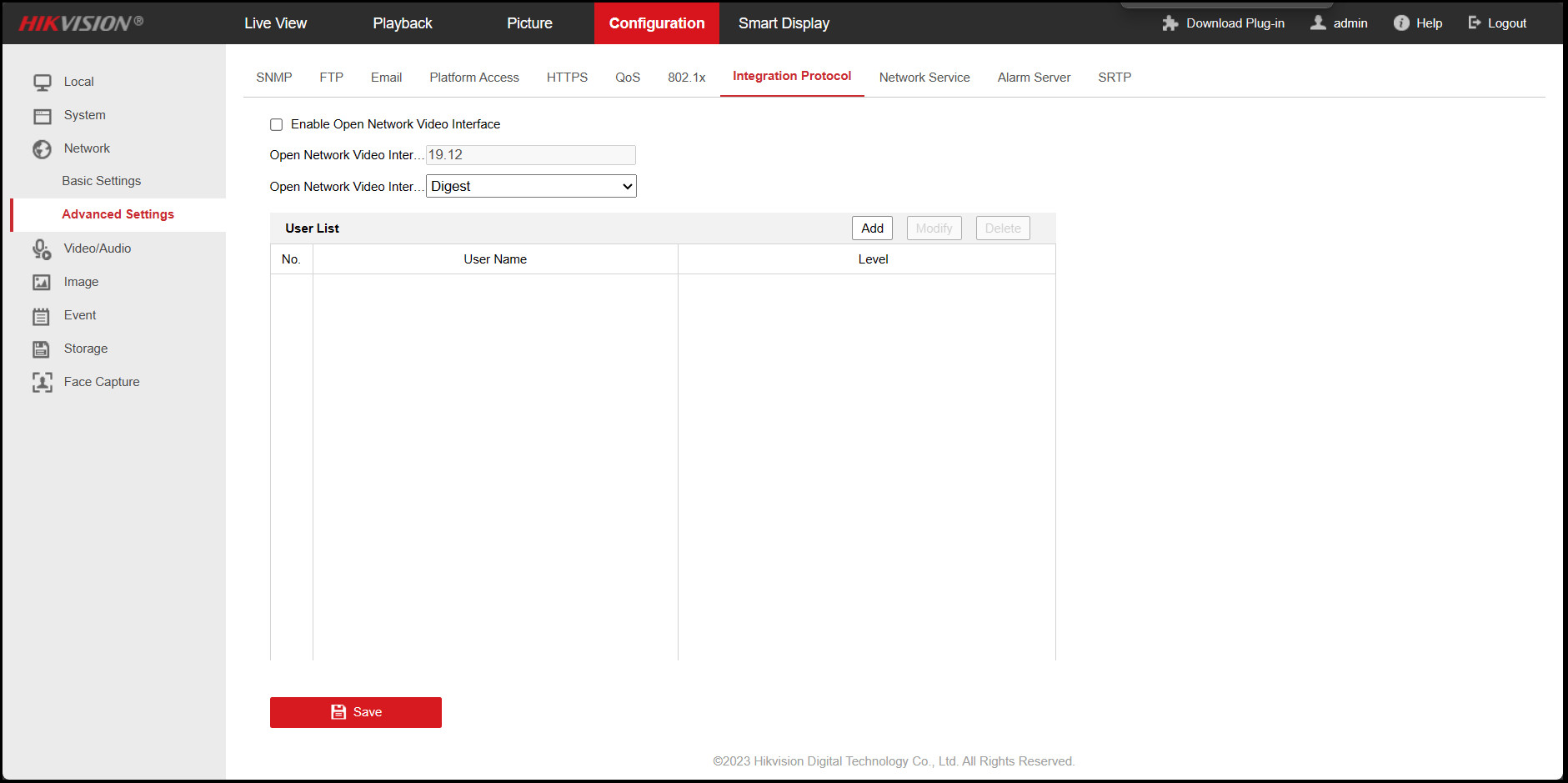
Step 3: Click “Enable Open Network Video Interface” and create an ONVIF account password.
(It is recommended that the login password is the same as the camera to avoid connection errors)
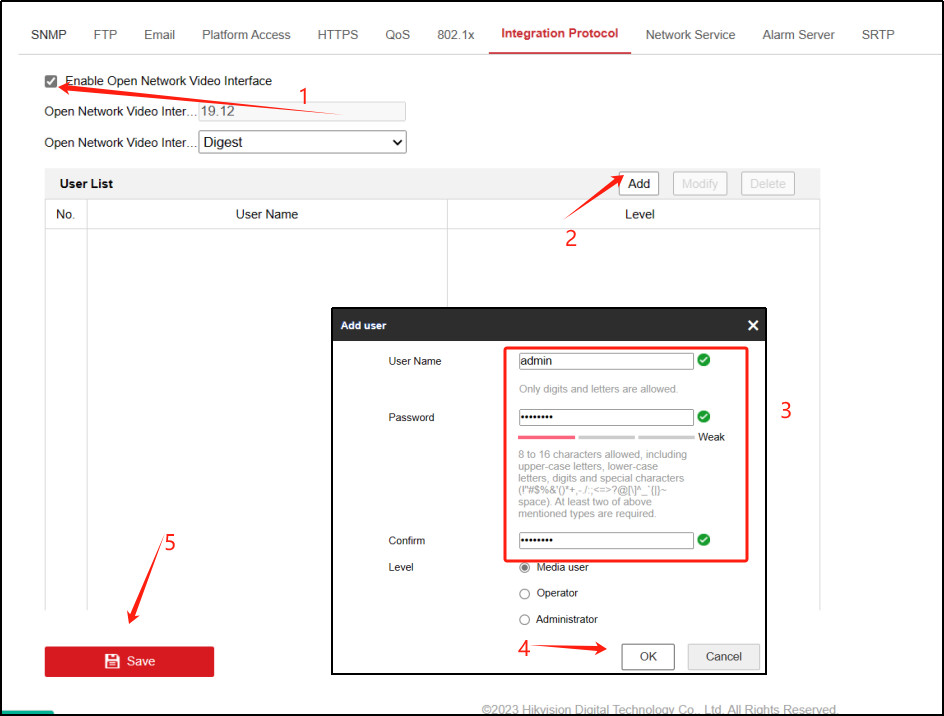
In addition, there are some things to note when configuring the Hikvision POE cameras:
- Network environment: Make sure the Hikvision POE camera and your management device (such as PC or mobile phone) are in the same LAN so that you can access the camera’s management interface normally.
- Software compatibility: When choosing third-party security software or devices, make sure it supports ONVIF protocol communication with Hikvision POE cameras to avoid compatibility issues.
- Account Security: When creating an ONVIF account, be sure to use a complex password and change it regularly to ensure the security of your device and data.
After enabled ONVIF on Hikvision outdoor camera, you can interconnect the device with various third-party security software, NVR surveillanc systems, etc., to expand and customize the functions of the POE surveillance system. It has to be said that it can help your security work provide more convenience and possibilities.