

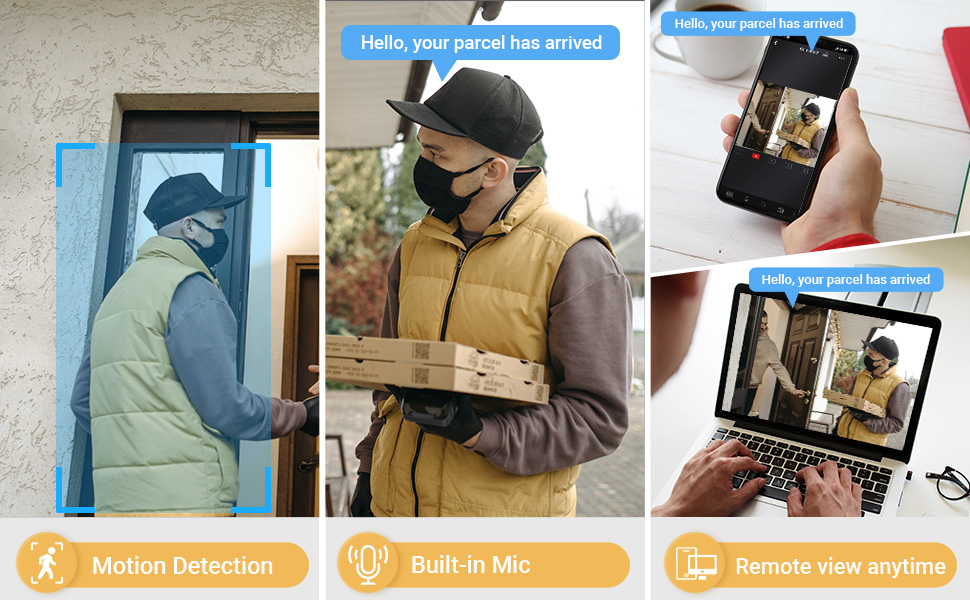 Some Important Tips for You to Use this PoE IP Camera More Easily and Quickly
Some Important Tips for You to Use this PoE IP Camera More Easily and Quickly
1. For more comprehensive features, please set up on your browser.
2. You can search and download the mobile application “Danale” through the APP Store or Google Play Market for remote real-time monitoring.
3. This POE IP camera is compatible with Hikvision protocol, plug & play. It also supports Open Network Video Interface protocol and is compatible with other third-party NVRs like Dahua.
4. This PoE ip camera is compatible with most security monitoring software, such as Blue Iris, iSpy, VLC, etc.
5. Camera Default IP Address: 192.168.0.123, User Name: admin, Password: 123456
6. Due to browser compatibility issues, it is recommended to use Internet Explorer to log in to access the ip camera.
7. Install the “Danale” app from the APP Store or Google Play Market and manually add the camera by entering the SN code on the camera box. Or login in IE browser, set the P2P option and scan the QR code to add the camera when it is online. Tie the camera to your phone for remote real-time monitoring.
8. The electronic user manual or specification sheet of this PoE IP Camera can be downloaded from Product Guides and Documents.
9. Adding to 3rd-party NVR, please modify the ip address of this camera by “AjDevTools”.
10. To download the search tool or manual, please visit : www.mydownload. store or www.vikylin com
 AI Human Vehicle Detection
AI Human Vehicle Detection
This dome PTZ camera supports human vehicle detection to filter 98% unwanted alarms such as animals moving or leaves falling, so that improving the accuracy of human and vehicle alarms. It can quickly and effectively response to do face detection, line crossing detection, intrusion detection, so that improving the accuracy of human and vehicle alarms.
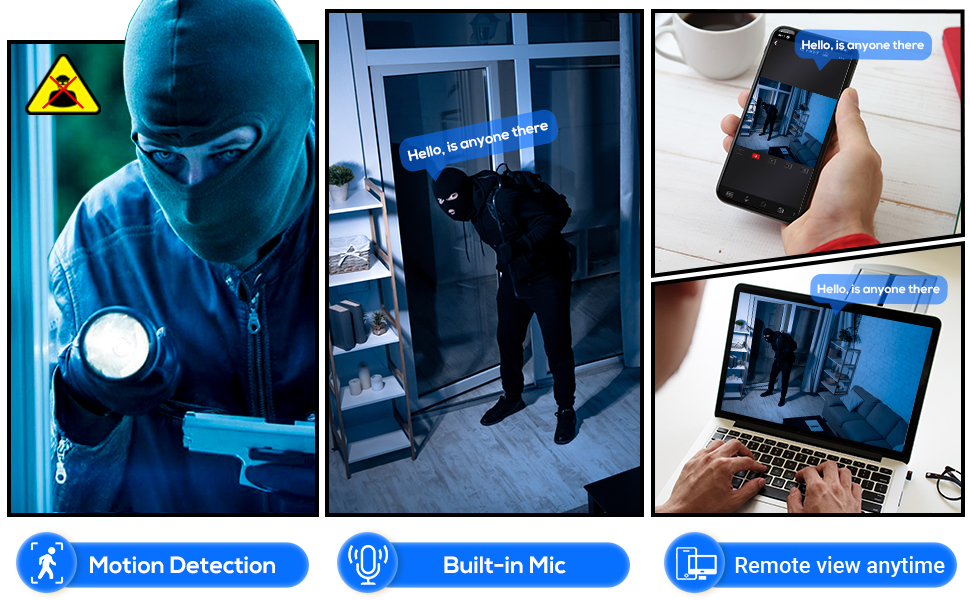











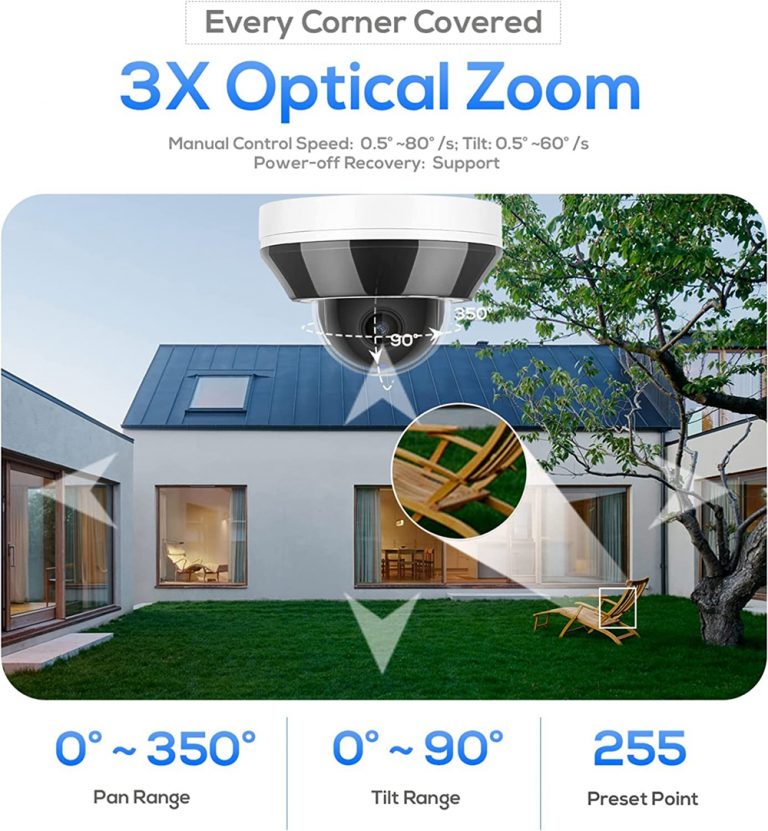




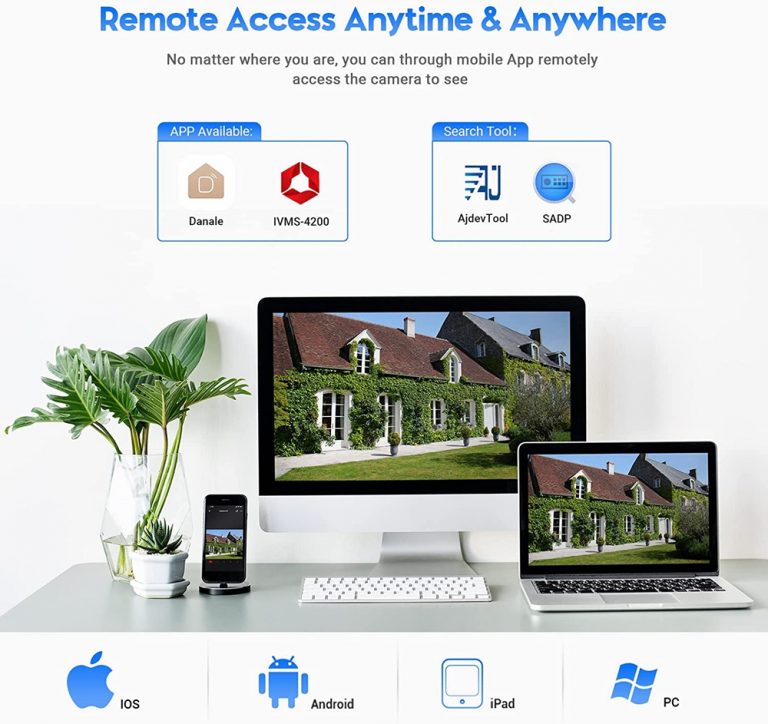

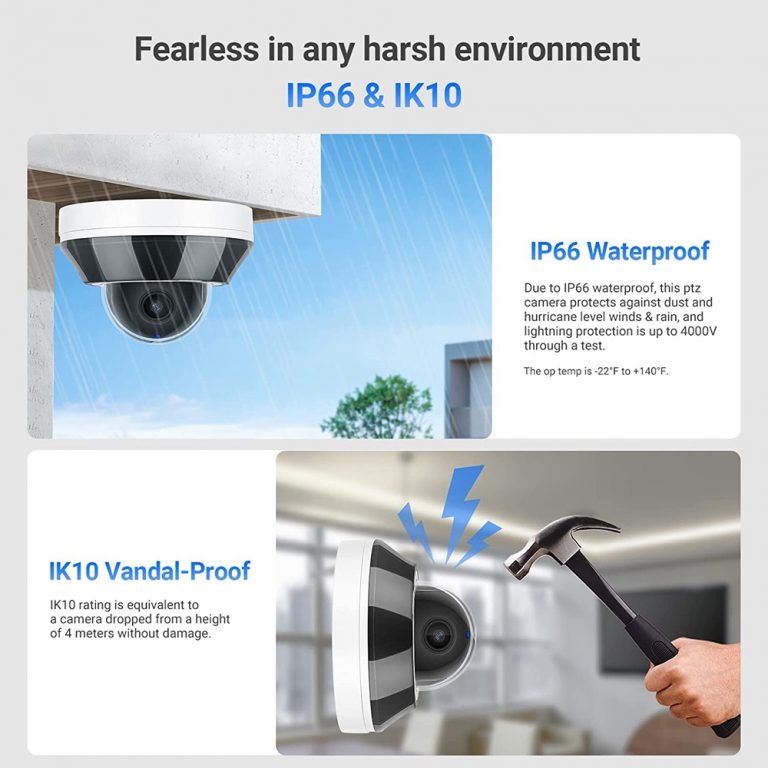

 AI Human Vehicle Detection
AI Human Vehicle Detection